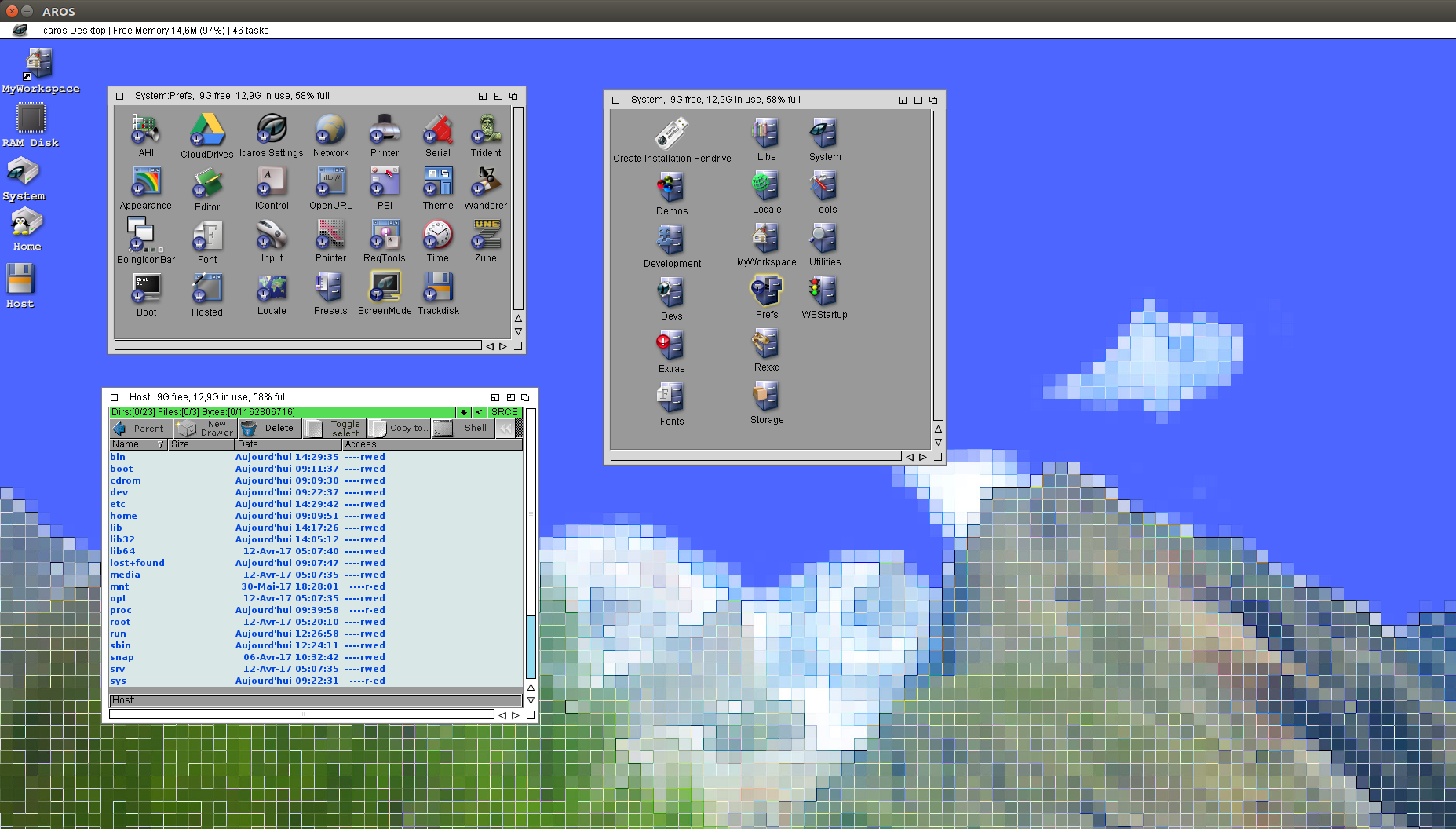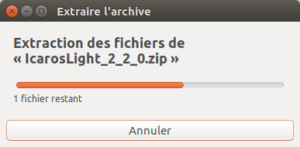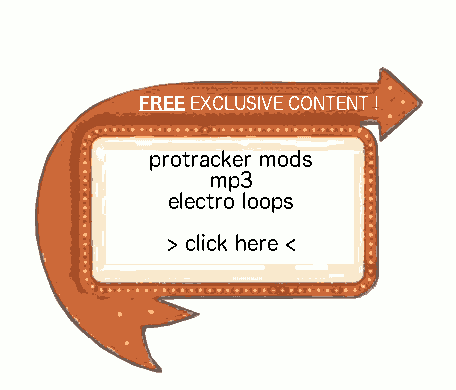Hits: 7788
Contents
Intro
What a fantastic work from Paolo and AROS community. Now, the icaros desktop environement is available for everyone who likes to use it in hosted mode WITH the hostbridge option to allow host programs to be launched from inside icaros !
This is a FAAAST tuto for ubuntu 17.04 64 bits users : some 32 bits libraries and packages are missing by default.
Get icaros

download the light version : http://www.icarosdesktop.com/icarosfiles/IcarosLight_2_2_0.zip
follow the manual : unzip the iso and mount it
mount -o loop -t iso9660 ~Téléchargements/Light/icaros-pc-i386.iso /mnt
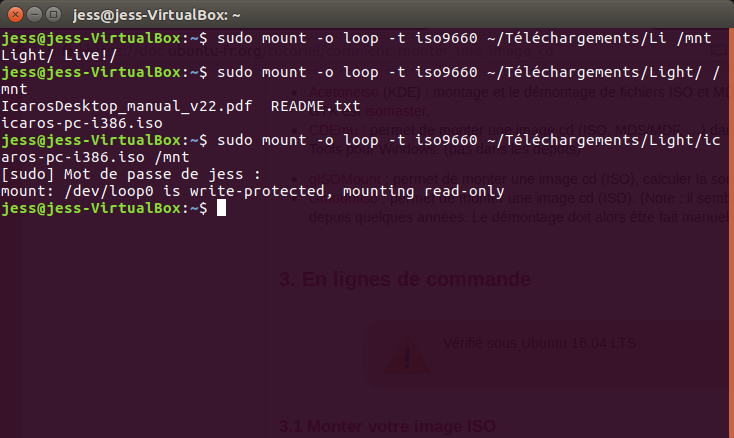
prepare the environement
Icaros hosted needs 32 bits libs. As many, i’m under ubuntu 17.04 64 bits. No problem : install 32 bits libraries and some other libraries. So, if in the icaros launch step you get an error like :
“./AROSBootstrap : No such file or directory”
(en français “./AROSBoostrap Aucun fichier ou dossier de ce type”)
we must install 32bits libs :
sudo apt-get install lib32ncurses5 lib32z1
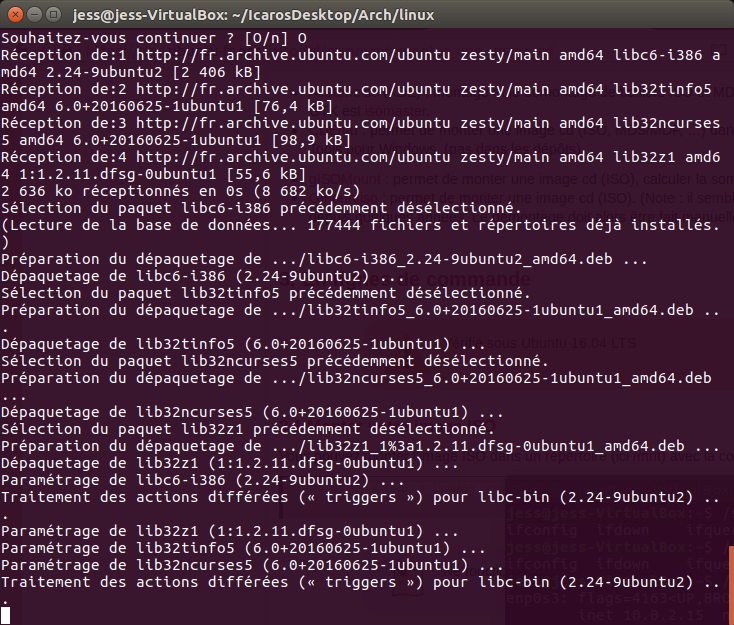
if you get those errors when launching ./icaros : “failed to open “libcursor.so.1” error, “failed to open libXxf86vm.so.1”, and/or ALSA error with libasound :
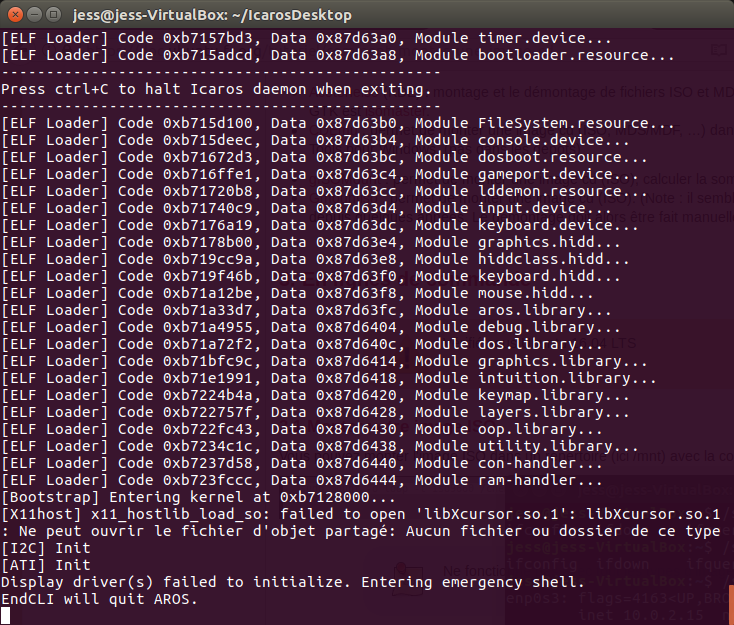
THE LIBRAIRIES JUST BELOW, PLEASE REGISTER TO SHOW YOUR SUPPORT. You will then be able to access all the tutorials, and all the free downloads !
So install the required libraries :
sudo apt-get install libxxf86vm1:i386 sudo apt-get install libxcursor1:i386 sudo apt-get install libasound2:i386 libasound2-plugins:i386
icaros also requires ifconfig command (which is in “net-tools” package), that is not installed by default on ubuntu 17.04 (you get the error “ifconfig no such file or directory”) :
sudo apt-get install net-tools
Know the name of your network interface
you will need to know the name of your network interface, just type “ifconfig” and write down the name. For me it is “enp0s3”.
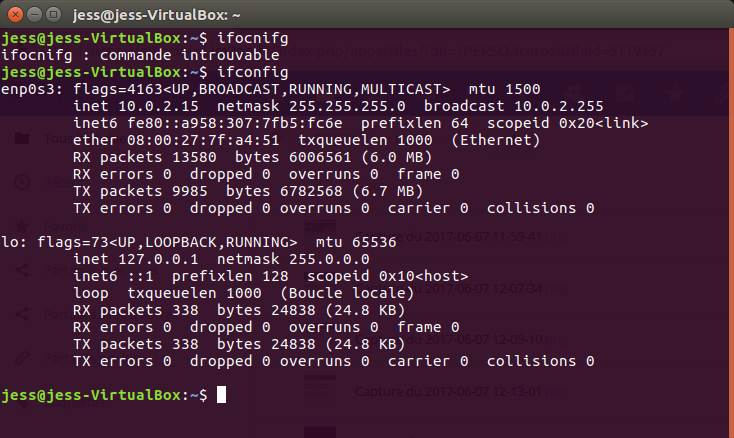
configure AROS
cd /mnt sh hosted-install
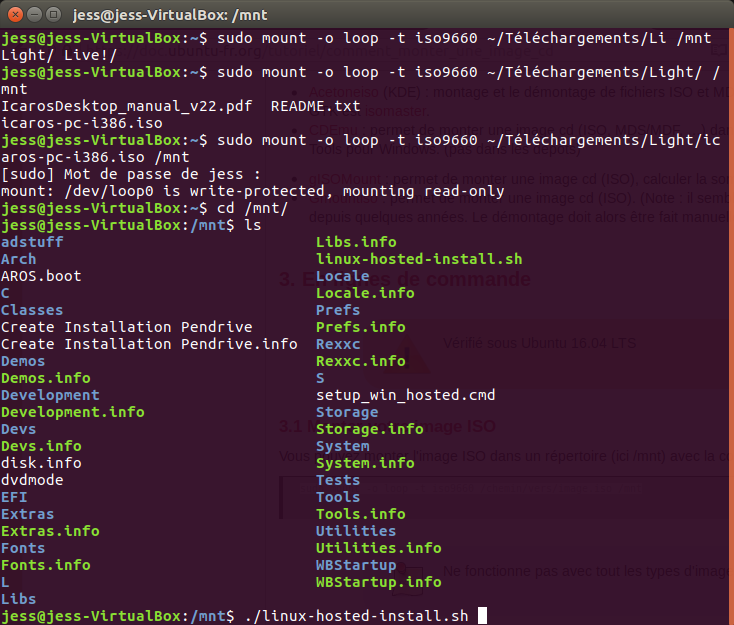
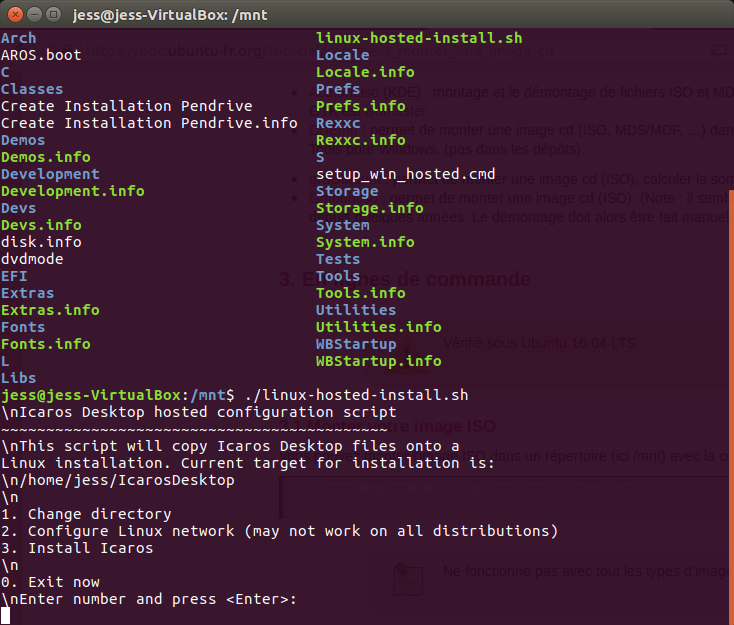
choose 2 : configure linux network
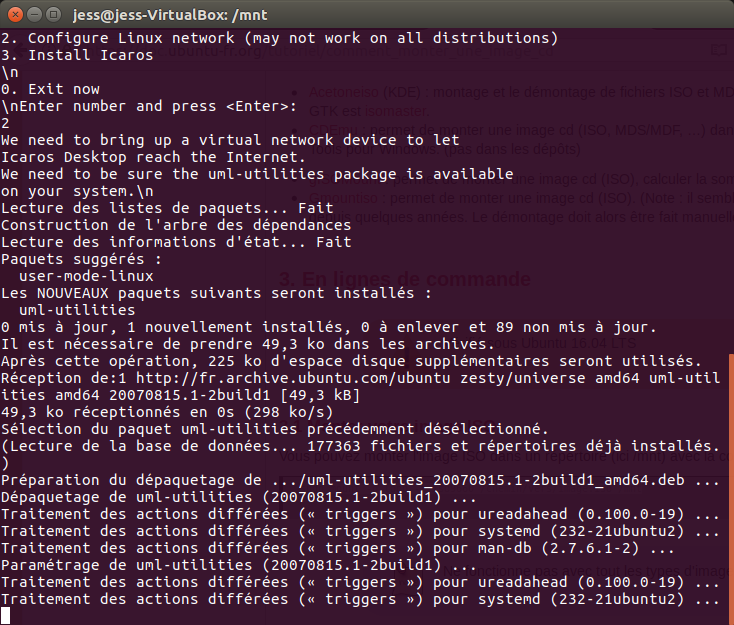
follow the instructions. When asked for the name of the network interface, type the name of the interface you got the step before.
choose 3 : Install Icaros
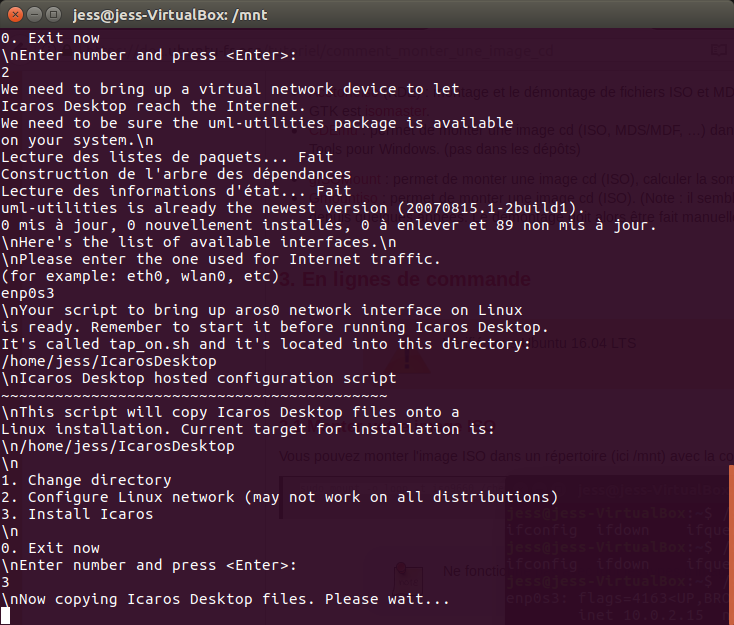
I think you should give only 1Gb to AROS, as it is quite enough for it to run smoothly. You will be able to change this in the future.
First launch
cd ~/IcarosDesktop ./icaros
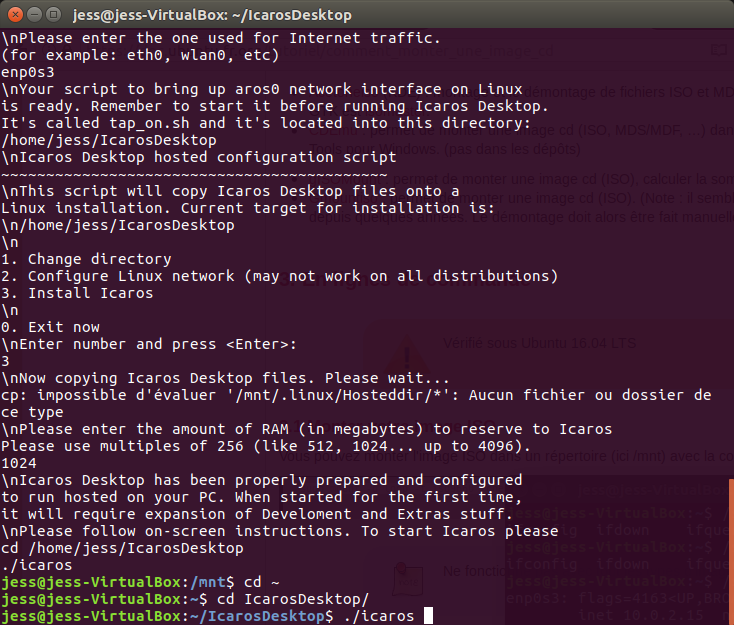
normally, everything has been done to make icaros run smoothly.
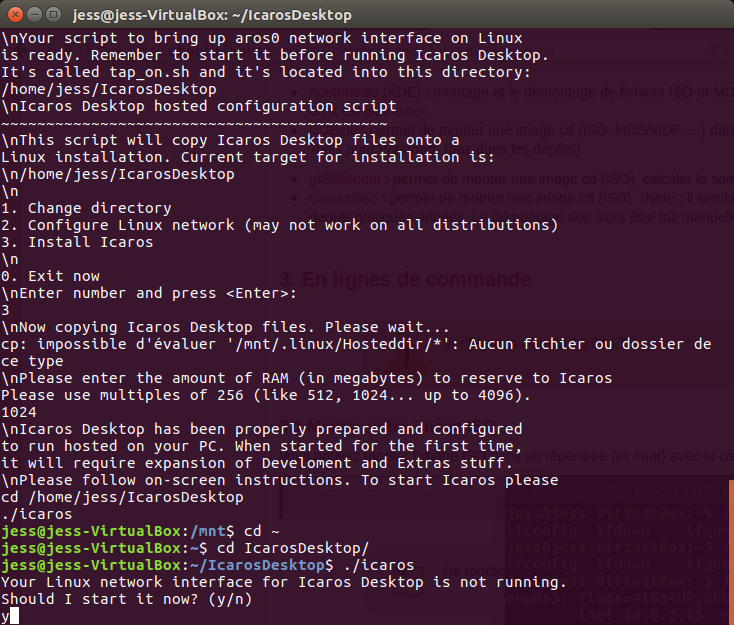
on the first start, configure icaros and unzip extras
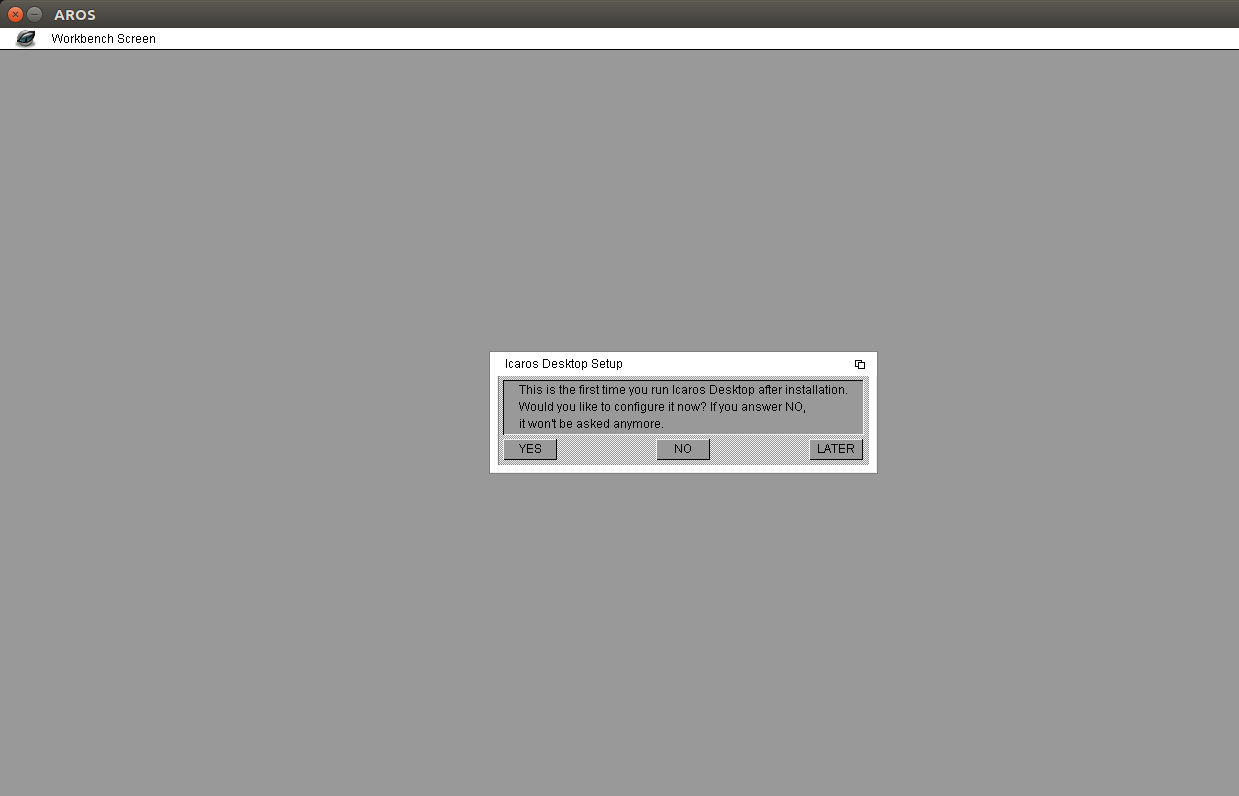
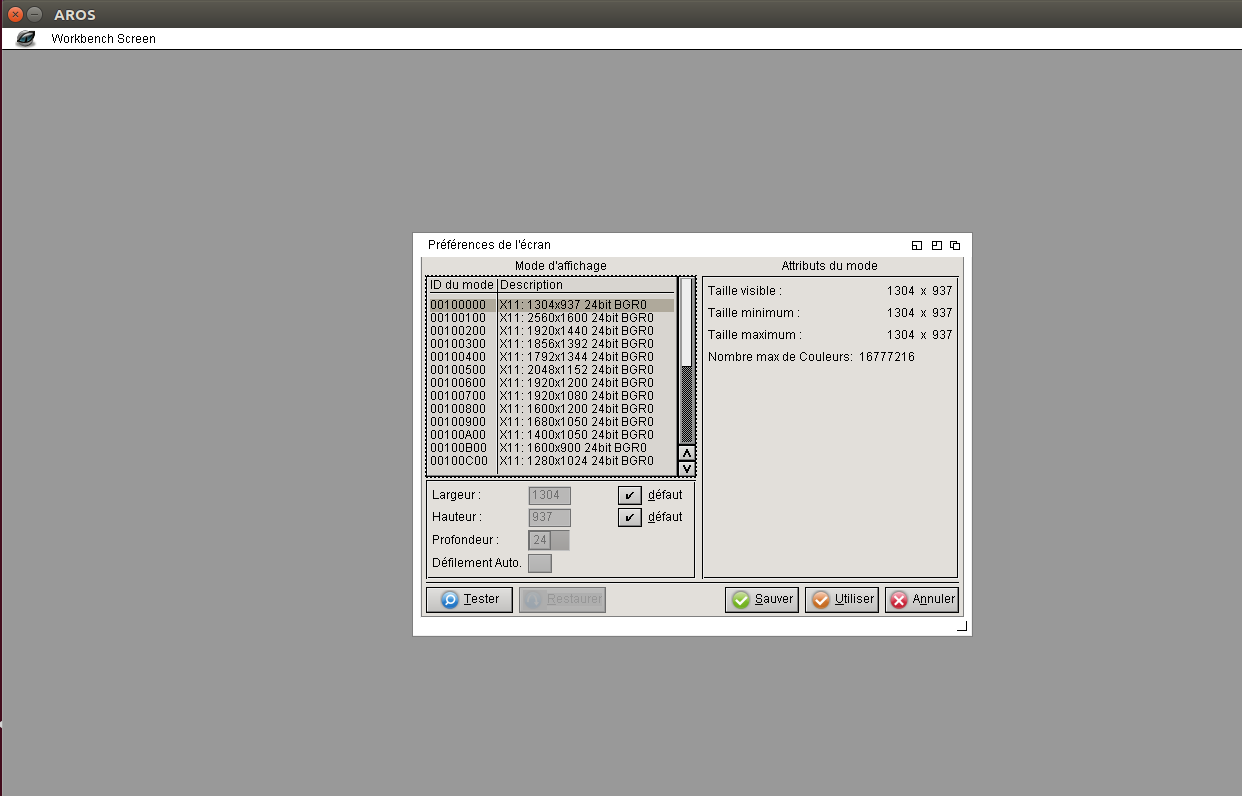
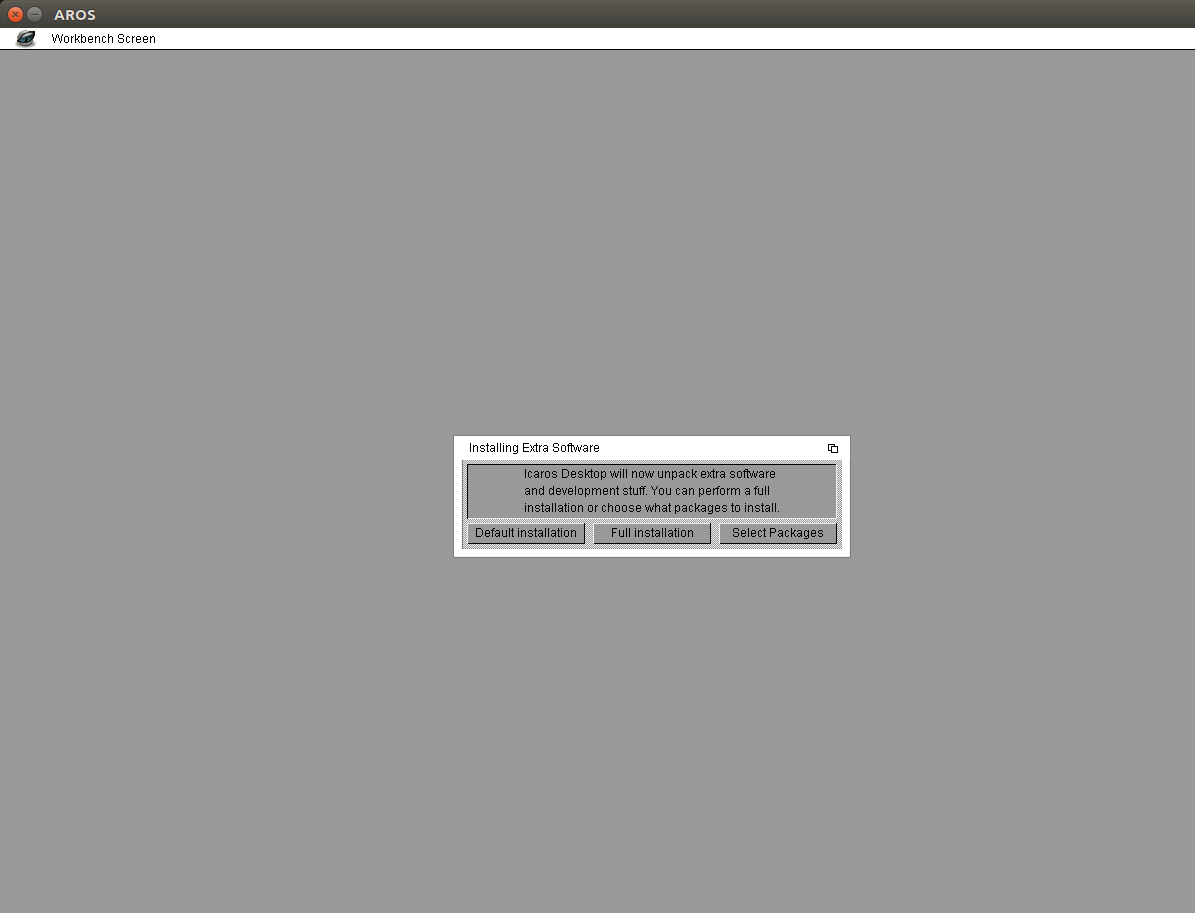
You are now under icaros desktop. tadaaa
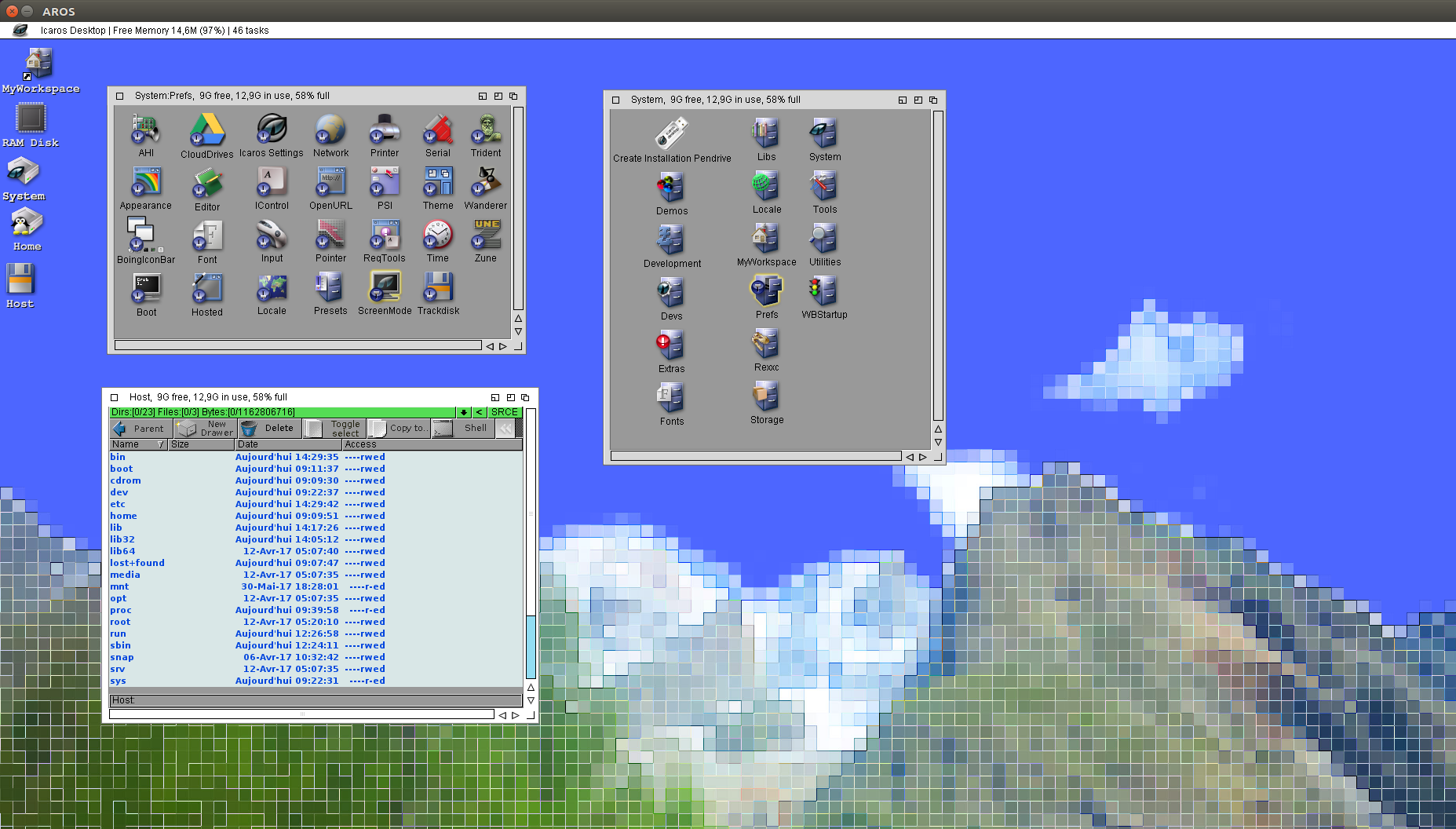
Exit icaros
I’ve found only one way :
sudo killall AROSBootstrap
This answer of ncafferkey tells me that the shutdown command in icaros makes the job, it’s smarter : http://aros-exec.org/userinfo.php?uid=219
External informations/planning
- Follow this thread on AROS EXEC : http://aros-exec.org/modules/newbb/viewtopic.php?topic_id=10514&viewmode=flat&order=ASC&type=&mode=0
- I’ll make this tutorial better when i have time.
- Planned : make the window “full screen”, and some personalisation. Tuto on how to use hostbridge.