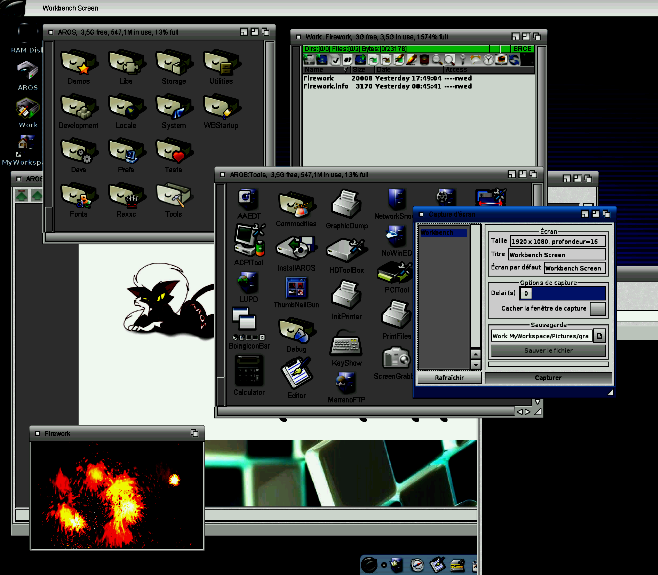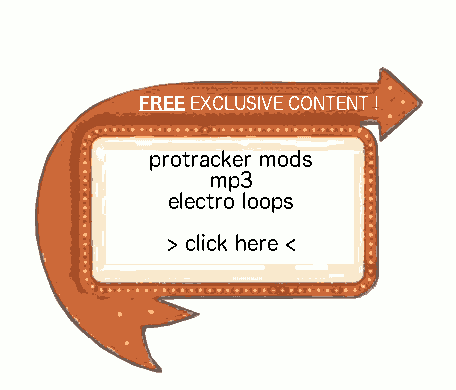Hits: 1629
 This article is there to help you understanding how to install / update the last official IcAROS release : IcAROS 1.5.2 WIP5, what it is made of, what you have to expect of it, and some workarounds on some issues.
I am very happy to have downloaded it, and even if some stuffs don’t work like a charm, I’m aware of that : it is a VERY GREAT improvement, smooth and reactive.
This article is there to help you understanding how to install / update the last official IcAROS release : IcAROS 1.5.2 WIP5, what it is made of, what you have to expect of it, and some workarounds on some issues.
I am very happy to have downloaded it, and even if some stuffs don’t work like a charm, I’m aware of that : it is a VERY GREAT improvement, smooth and reactive.
Don’t forget : AROS is 100% open source, it means that you can participate, and it NEEDS your help !
Contents
What is IcAROS 1.5.2 WIP 5 ?
The “WIP” in the name means “Work In Progress”. This is the last official download available to users until the next official IcAROS release is made. This is an improved version of IcAROS 1.5.2, because it uses the last abi-v0-ot branches of AROS i386 (see below). But in the same time, you shouldn’t mix the WIP5 files with the old 1.5.2.2 and reinstall from scrash. What it is made of ? This version includes DOpus, and works on ABI-v0-ot core files of AROS i386. ABI-V0-ot WTF is it ? Usually, AROS counts 2 main development branches that are not binary compatible : ABI-v0 and ABI-v1.ABI-v0 is the official core to use on your native installation, or you linux hosted. It is compatible with the programs released on AROS-ARCHIVES, and most of the time you would use it to update your installation (have a look to this article)
ABI-v1 is a more experimental branche of the development, that is not binary compatible with the rest of the programs we know in usual AROS distros. This is a development branch, where developers try stuffs, improve, break other stuffs… it is a “use it at your own risk” branch. From time to time, improvements from ABIv1 are “back ported” to ABI-v0, and include in it, so the world is happy to have a better core.
Now, we have the ABI-v0-ot (OT means “on trunck”), where deadwood is including (he works on this for one year now) all the best stuffs of ABIv1. This is the branch used by IcAROS 1.5.2 WIP5. This branch has been done to be 100% compatible with all the available programs. The last builds include the new, and very fast, tlsf memory manager.
What do I have to expect from IcAROS WIP5 ? This is a quite usable version. And with the core update, it uses the new TLSF memory manager (included in the abi-vo-ot) that is really very fast. We feel a reactive system, apps launch almost instantly, it is a real pleasure to use. Normally, you will be able to use all the available programs on aros-archive. This is the one I’m using while writing those lines, BUT :– this is a WIP, so, don’t expect to have a full functional / well configured IcAROS
If you want to be on a stable version, I must recommend you to stay on the 1.5.2.2 IcAROS (read this article on running DOpus 5.9 on regular 1.5.2.2) and wait for the next official stable release (NO DELAY ANNOUNCED).First of all :
Backup your files ! And once again : if you are unsure : DON’T DO ANYTHING and wait until the next official stable AROS release. You won’t get any support for this release by the IcAROS team, which is involved in the development of the future release. Anyway, AROS is 100% open source, so it needs all our investment in time. Try it !Installing WIP5 :
Get IcAROS 1.5.2 WIP5 there : http://mirrors.lezard-visuel.com/icaros/aros-experimental.iso burn it to a DVD (or make an installation pendrive), and boot your computer with it. Install it in the same way as regular IcAROS, using the installer program. Peoples on AROS-EXEC reported problems with WIPE disk option. I didn’t have any problems. Use a work partition, to be able to backup your installation, and then be able to get back if something goes wrong.Updating system files with ABI-v0-ot :
Download last ABI-v0-ot there : http://repo.arixfoundation.com/downloads/aros-abiv0-on-trunk/pc-i386/ the last available today is the 2014-05-22 http://repo.arixfoundation.com/downloads/aros-abiv0-on-trunk/pc-i386/aros-pc-i386-2014-05-22_14-25-34.tar.gz, which include the whichlayer fix that allows icon dragging in DOpus WITH amistart running (great work deadwood) ! I advice you to backup your system files before getting any further. Use DOpus 4, or in a terminal:mkdir WORK:WIP5_SYS_BACKUPS
copy SYS:* WORK:WIP5_SYS_BACKUPS ALL
So, follow this article to mount the abi-v0-ot iso you downloaded.
Copy the content of the “AROS Live CD” somewhere in WORK: (to have it under the hand if necessary).
mkdir WORK:20140522_ABIV0-OT
copy ISO:* WORK:20140522_ABIV0-OT ALL
Paolone *himself* (see below in the comments) said that, to keep the original set of icons, it is better to begin by deleting all the icons from the deadwood’s abi-v0-ot build before copying them to your SYS:
[do it by hands... will search for a shell fast command when possible]
So when it is done, we replace the files :
cd WORK:
copy 20140522_ABIV0-OT/* SYS: ALL
this will replace all the executables, core files, libs… with the latest version. Normally, everything should be OK.
now, copy back the drawers Prefs/env-archives, and the files Arch/pc/grub/grub.cfg, Arch/pc/grub/splash.png and disk.info
copy WORK:WIP5_SYS_BACKUPS/Prefs/env-archives/* SYS:Prefs/env-archives ALL
copy WORK:WIP5_SYS_BACKUPS/Arch/pc/grub/grub.cfg SYS:Arch/pc/grub/
copy WORK:WIP5_SYS_BACKUPS/Arch/pc/grub/splash.png SYS:Arch/pc/grub/
copy WORK:WIP5_SYS_BACKUPS/disk.info SYS:
restart you computer,
tadaa!!!
Some more advices :
Please, be carefull when you copy your files : you should make sure not to replace those drawers and files (or make sure to backup and copy them back) :– Arch/pc/grub/grub.cfg and splash.png
– prefs/env-archives
If you also update DOpus to the last nightly build (http://dopus5.org/), you should take care not to replace :– system/opus5/system, filetypes, settings and environment subdrawers
At last, you should also take care of the tooltypes you modified in devs/monitor/ files.Enabling amistart and DOpus :
Try now enabling Amistart with PREFS/Services : And use DOpus as your prefered GUI with PREFS/GUI CHOICE :
And use DOpus as your prefered GUI with PREFS/GUI CHOICE :
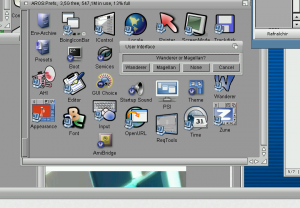
Issues and possible Workarounds :
No more grub (no boot), many “error 202 : object is in use” :I have many issues regarding to dma on my installation. I don’t know if everyone has the same problem. I had some, from time to time, on my regular 1.5.2.2 IcAROS installation, and I had to reinstall the grub once in a while, or restart to free a ressource (drawer.file).
I resolved the problem on my regular IcAROS 1.5.2.2 using the “ATA=32bits,nodma” option in grub.
Open SYS:Arch/pc/grub/grub.cfg and modify the line you usually use to boot, like this :
menuentry "Icaros Desktop (native graphics)" {
multiboot /Arch/pc/bootstrap.gz ATA=32bit,nodma notlsf floppy=disabled
If you also have to reinstall your grub (blank screen at boot up instead of grub), read this article.
Launching Apps is very slow in DOpus lister (40 seconds at least) :But the same apps launch instantly with Amistart, and if you launch many apps with some seconds of delay between each of them, you have to wait for a while, and all the windows open at the same time ?
This is certainly due to an SMB mount that is active, without the server available. My advice is to open networks prefs, get to mounted shares tab, and disable all the mounted shares by unseting “active” on each of them.
My CHIP MEM is getting to 0 little by little :This is a known issue. Disable TLSF by adding “notlsf” in grub command line to avoid this “memory leackage”.
Open SYS:Arch/pc/grub/grub.cfg and modify the line you usually use to boot, like this :
menuentry "Icaros Desktop (native graphics)" {
multiboot /Arch/pc/bootstrap.gz ATA=32bit,nodma notlsf floppy=disabled
Usefull ressources :
I must advice to follow those 3 threads on aros exec :http://aros-exec.org/modules/newbb/viewtopic.php?topic_id=8754&forum=4 is about ABI-v0-ot development
http://aros-exec.org/modules/newbb/viewtopic.php?topic_id=8470&forum=24 is about the WIP5
http://aros-exec.org/modules/newbb/viewtopic.php?topic_id=8727&forum=4 is about the work that is being done on DOpus