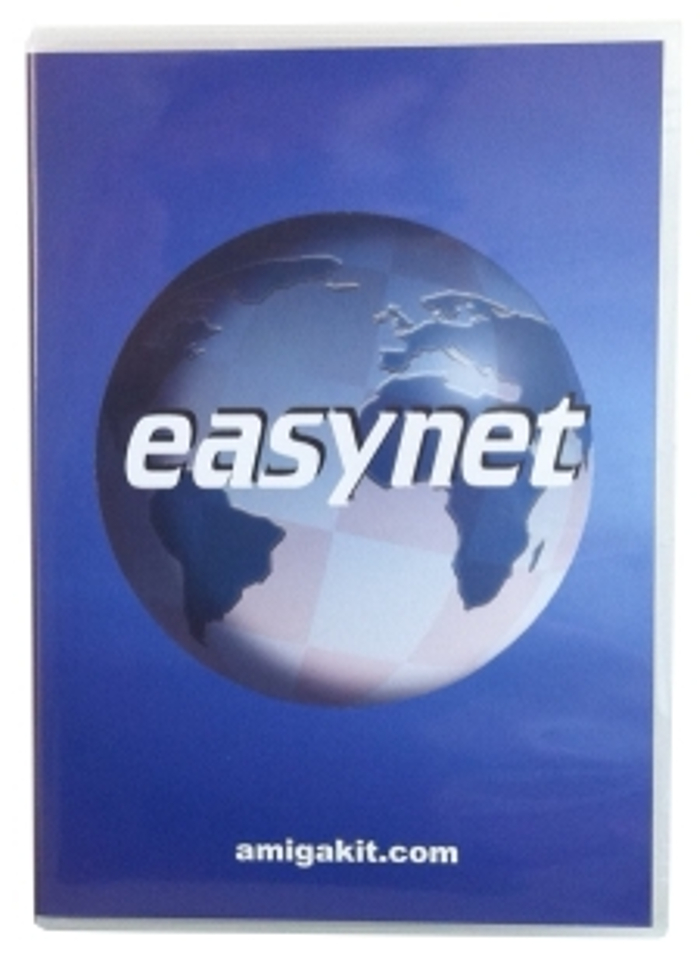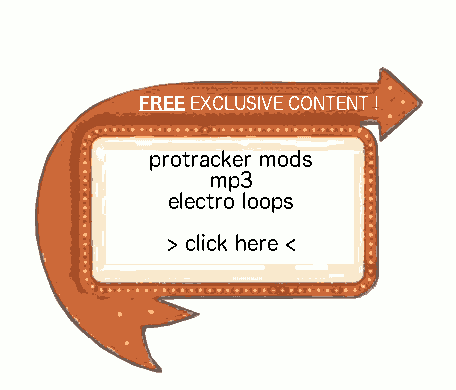Hits: 1558
Today an article for freeing your mind : how to share over the network between linux and a real amiga. Networking makes the life so simple !
Note : this article is an improved version of the first one I did in May 2014. This version allowed to be used as is, the SMB conf file allows to share for icaros and a real a1200 at the same time.
You can find an article for sharing over the network between icaros and linux there : http://amiga.thewetmachine.net/en/2014/04/18/icaros-share-over-the-network-between-aros-and-linux/
Contents
History
The best way to surf the network, download programs, … today with an amiga 1200 classic is its original case, is buying an easynet pcmcia card : http://amiga.amedia-computer.com/index.php/catalogue/infos/1/1/LC_EASYNETRJ45
For me network is better than sharing usb keys, or connecting the internal CF card to a slot on your PC (that you still can do ofcourse).
The problem
Samba allows to share over the network with all systems : windows, linux, macintoshes, amiga … But the password encryption of the SMBv2, that is the standard now, is not understood by amiga smb stacks.
So, with normal smb configuration : guest not allowed, normal password…, you get this behavior :
The SMB stack (amiga side) ask twice for the password of the share, and get to an error like (hades is the name of my linux computer) :
socket access from hades denied! access denied!
it seems that linux password encryption is coming into play there. I tried to use “encrypt password = no” in smb.conf, but i got the same error, AND the smb connection did not work anymore on both AROS and linux side.
The solution
Please, show me your support registering below to my website, and then access to all the articles, and the free downloads.
Server Side
read this : http://serverfault.com/questions/470650/samba-configuration-for-public-shares
edit your samba conf file
sudo nano /etc/samba/smbd.conf
delete the content, and put that :
[global] workgroup = PHLEGETON dns proxy = no log file = /var/log/samba/log.%m max log size = 1000 panic action = /usr/share/samba/panic-action %d security = user encrypt passwords = true passwd program = /usr/bin/passwd %u passwd chat = *Enter\snew\s*\spassword:* %n\n *Retype\snew\s*\spassword:* $ passdb backend = tdbsam obey pam restrictions = yes unix password sync = yes create mask = 0775 directory mask = 0775 usershare allow guests = yes map to guest = Bad Password # amiga [amiga] comment = a1200 emulated path = /home/amiga public = yes writable = yes available = yes browsable = yes guest ok = yes create mask = 0777 directory mask = 0777
Be sure that your share has the 777 permissions (world writable). It’s not secure, but we are speaking about amiga communicating with samba 🙂
sudo chmod 777 [path to your share]
Amiga side
I assume that your amiga is up and working on the network.
For this you must
- install the driver from the FD disk given with the easyneth card
- follow the install instructions of easynet installer, choose the right device driver for your card
- configure IP, netmask, Gateway and DNS for use with your local network (for my freebox, it is IP: 192.168.0.23 mask: 255.255.255.0 gw: 192.168.0.254 DNS: 192.168.0.254)
- reboot for the assigns to work
- launch easyneet tool and click on “connect”
To be sure, try on the Workbench : open a “newshell”. In the newshell window try “ping google.fr”, you should receive an answer “64 bytes from …..”. If not, try again connecting, and configure your network stack as it is needed inside your own local network.
When your network parameters are ok, you must add an host, so, in easynet window, right click, then “project”, then “host manager”.
In the window click on “add host”, then fill the fields name, IP of your samba server.
Then save.
As asked by AmiTCP, you must disconnect and reconnect it to allow the new host to be taken in account
Click now on “connect to”. Here is the configuration :
- Share = “amiga” -> be carefull, the field has a space character by default, you must delete it, strange bug
- workgroup = for me it is “phlegeton”
- Username = “guest”,
- password = “none”