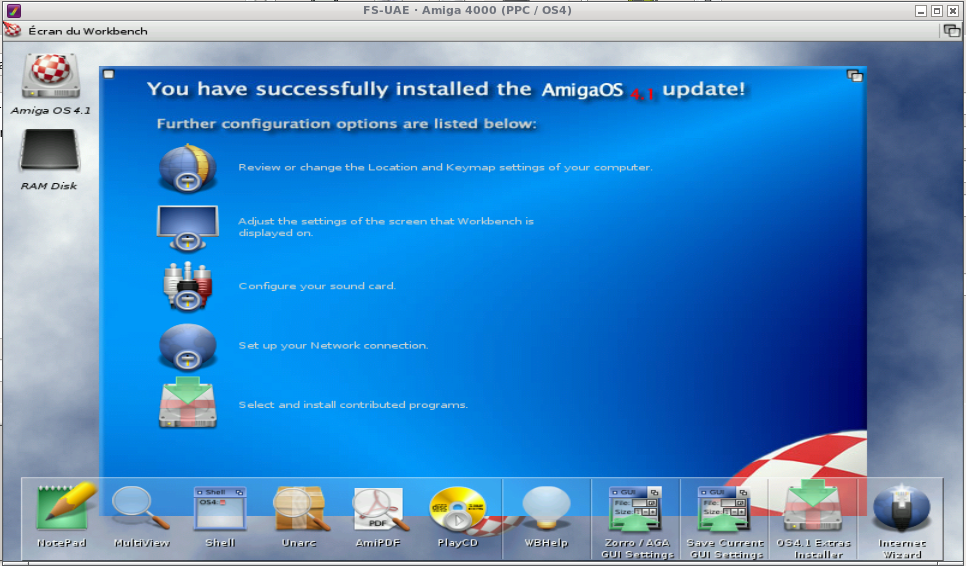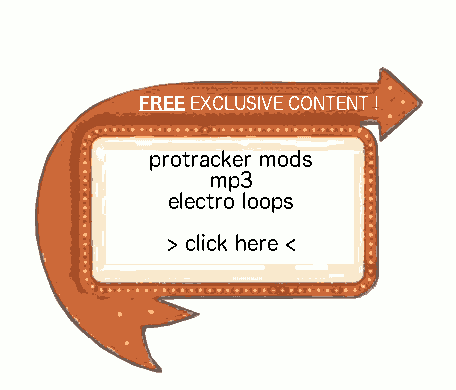Hits: 2878
After booting from the installation DVD under fs-uae here is the first screen.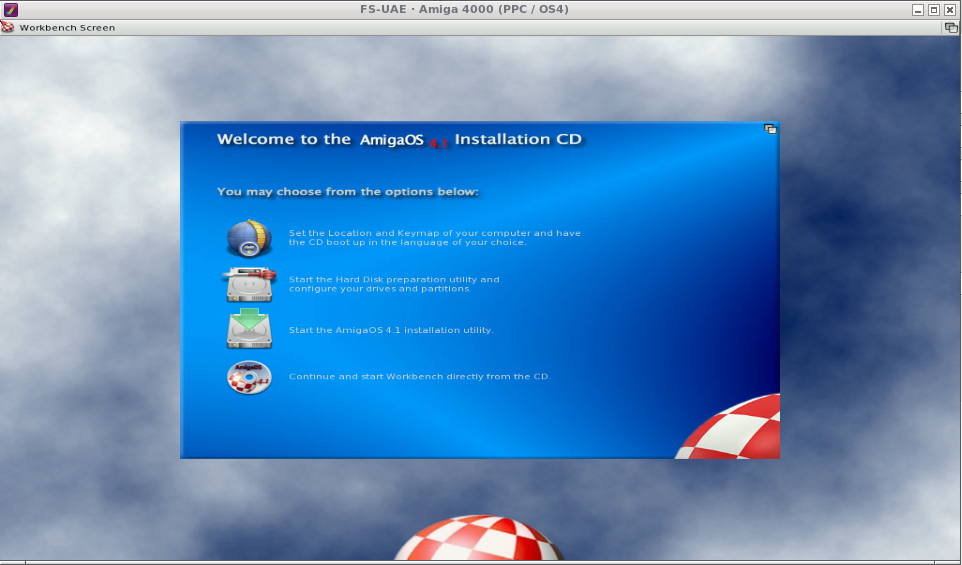
Contents
- 1 Below are all the Amiga OS 4.1 installation stepds under fs-uae. It represents a lot of work. Show me your support in registering. You will then be able to access all the tutorials of this website, and dowload my modules. I’ll keep you informed about the new tutorials and my musicl news (less than a mail a month). Thanx !
- 2 First Step : the hard drive preparation
- 3 Second step : Choose locales
- 4 Third step : installation choices
- 5 Fourth Step, the installation itself
- 6 Last step : Reboot
- 7 This tutorial articles
Below are all the Amiga OS 4.1 installation stepds under fs-uae. It represents a lot of work. Show me your support in registering. You will then be able to access all the tutorials of this website, and dowload my modules. I’ll keep you informed about the new tutorials and my musicl news (less than a mail a month). Thanx !
First Step : the hard drive preparation
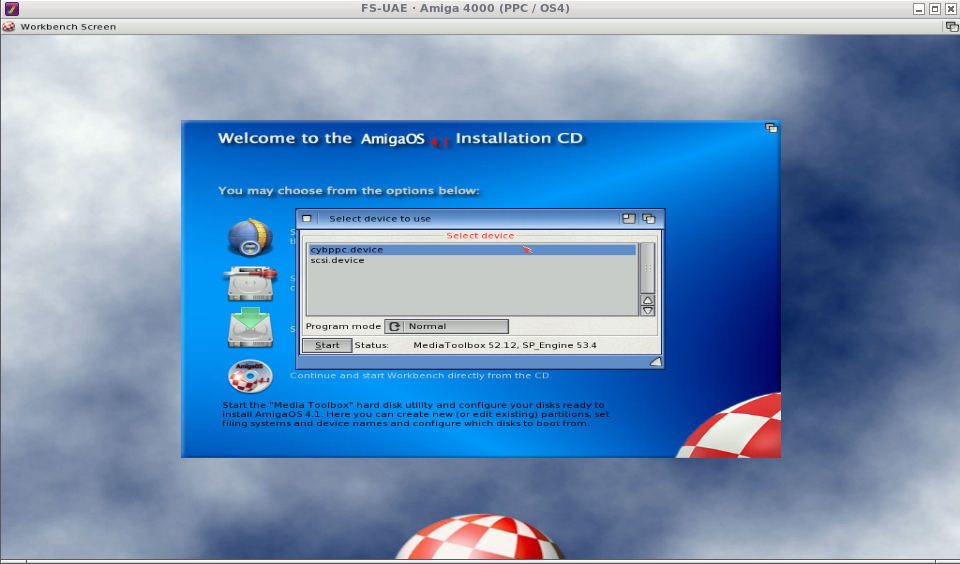
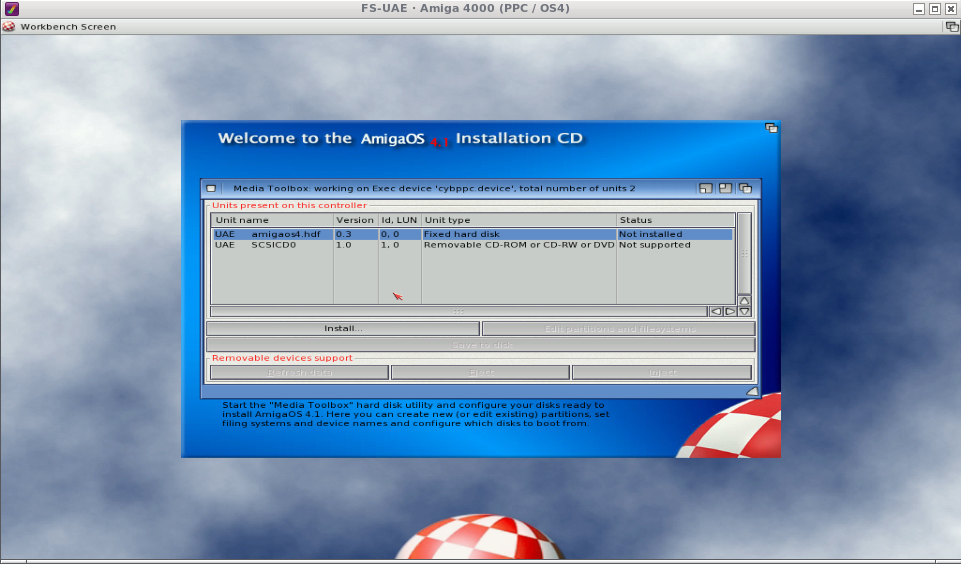
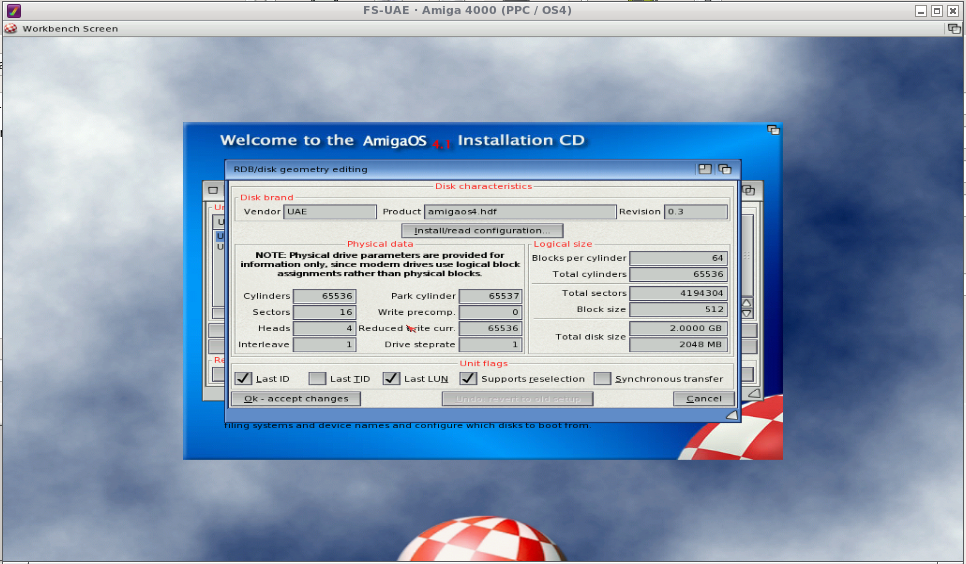
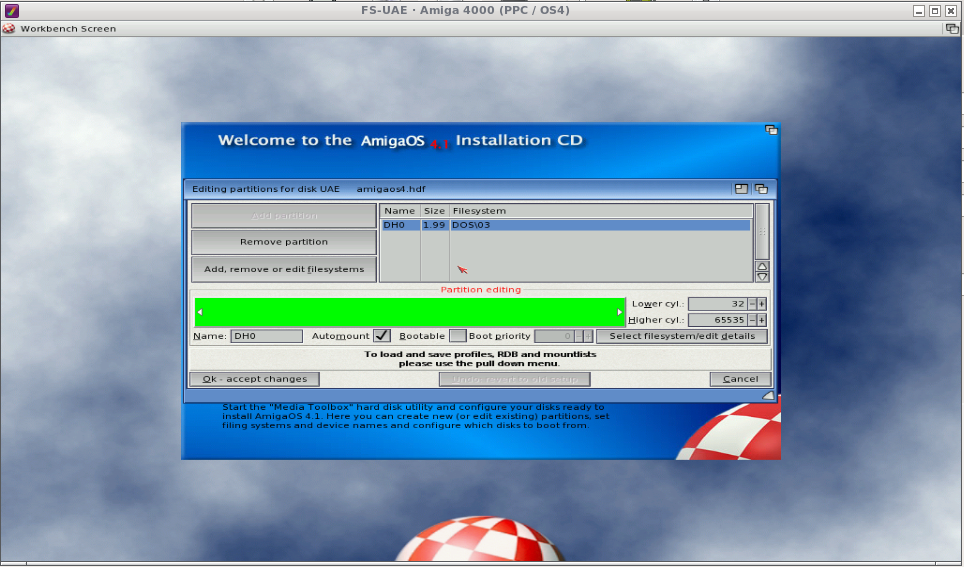
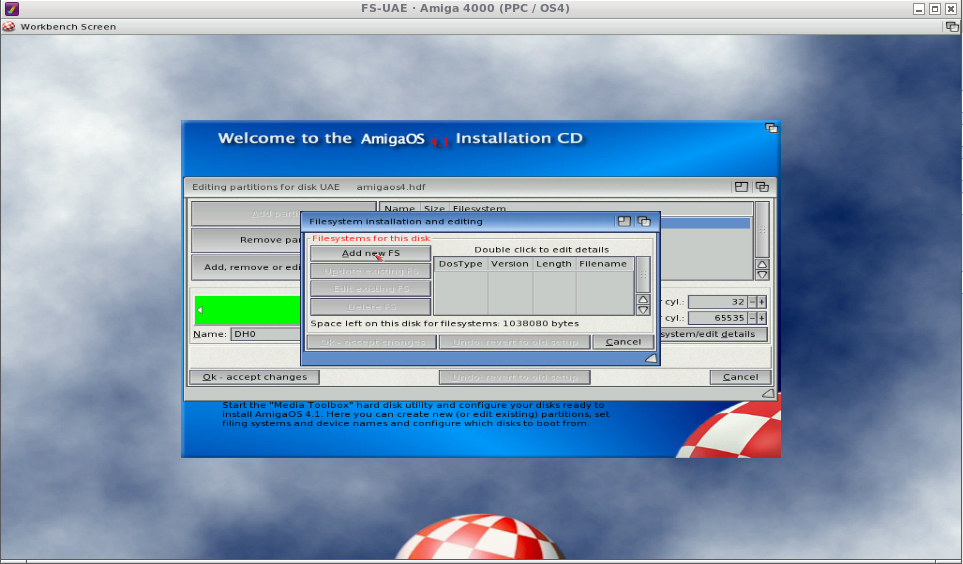
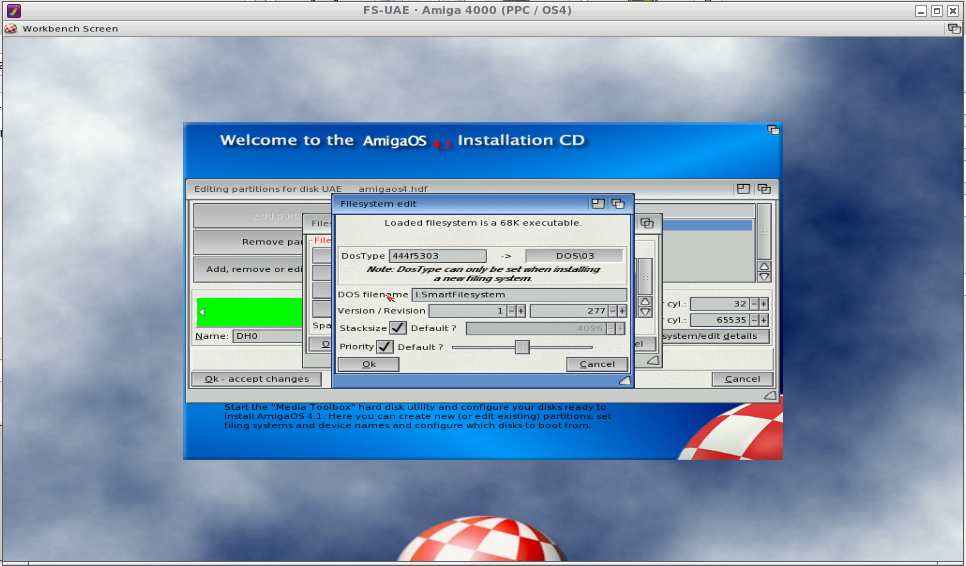
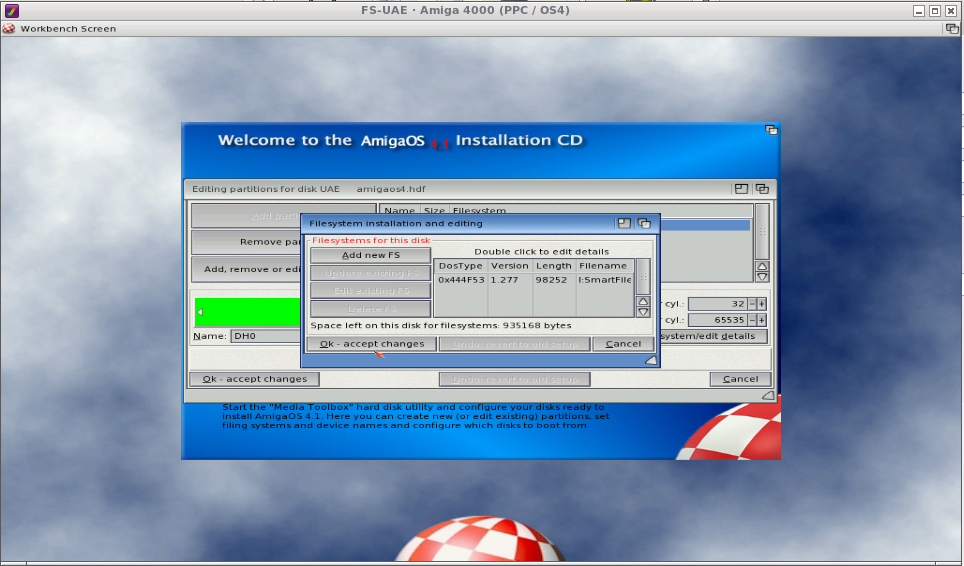

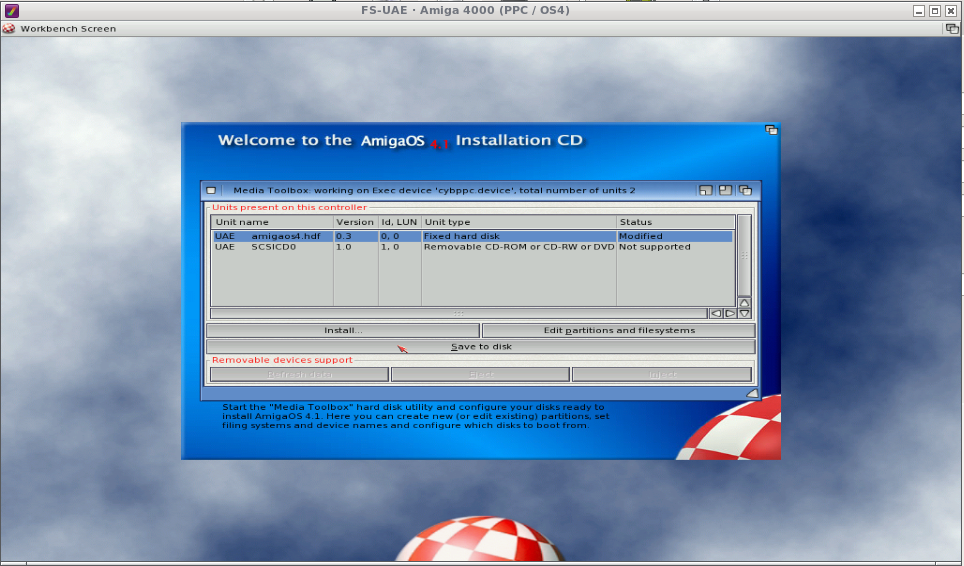
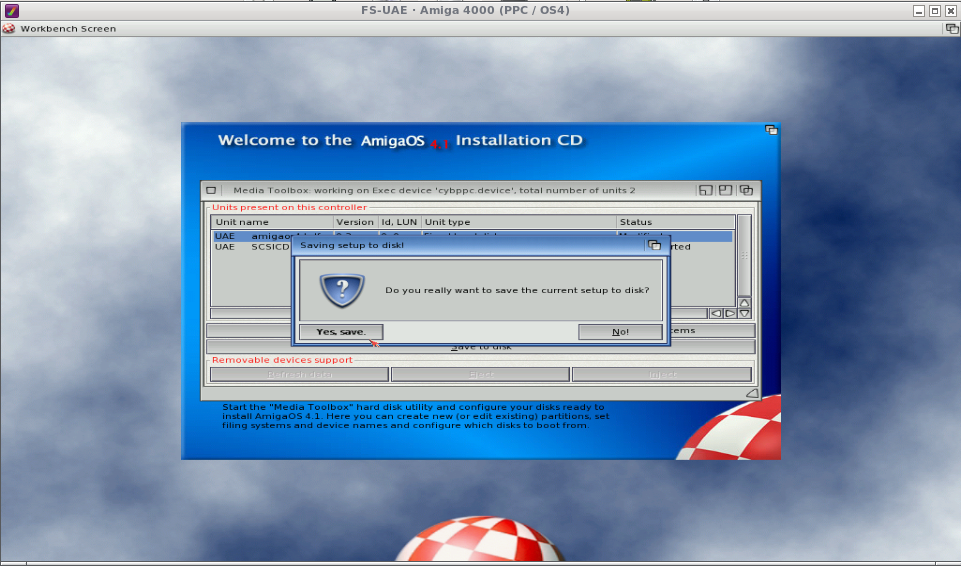
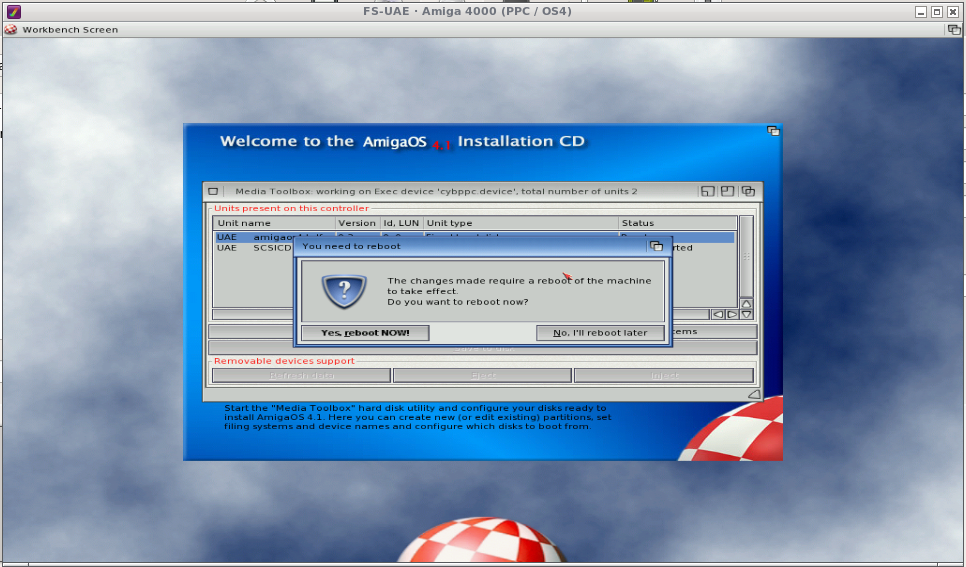
Second step : Choose locales
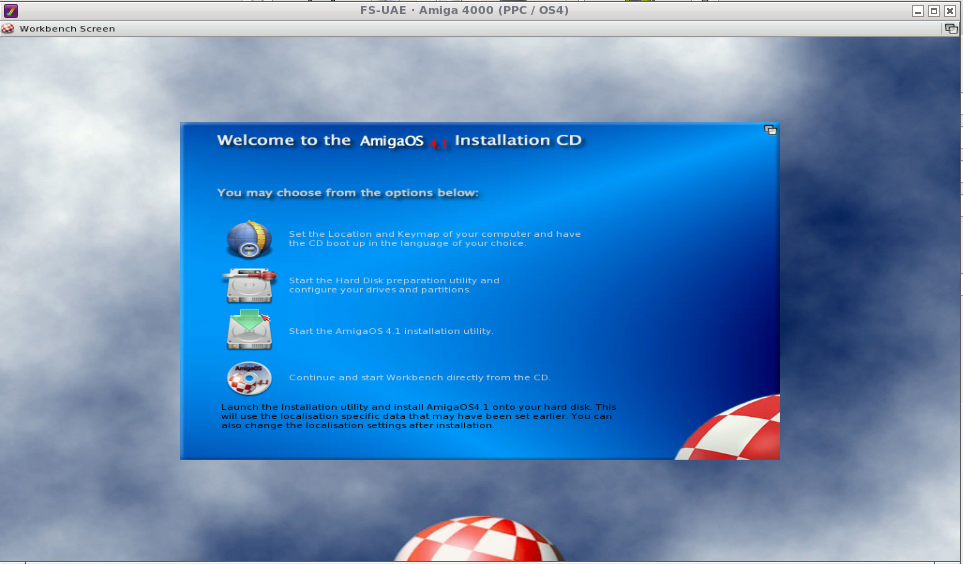
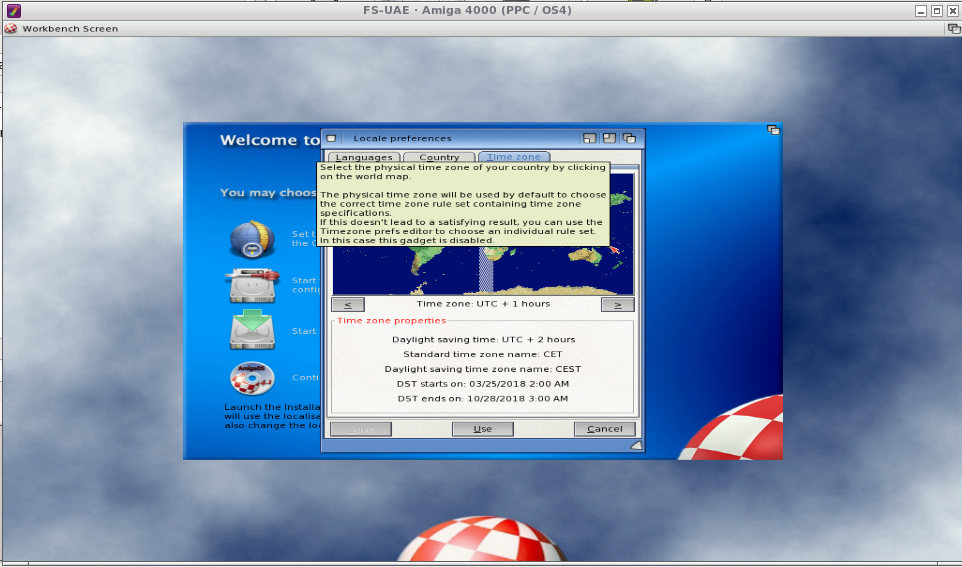
Third step : installation choices
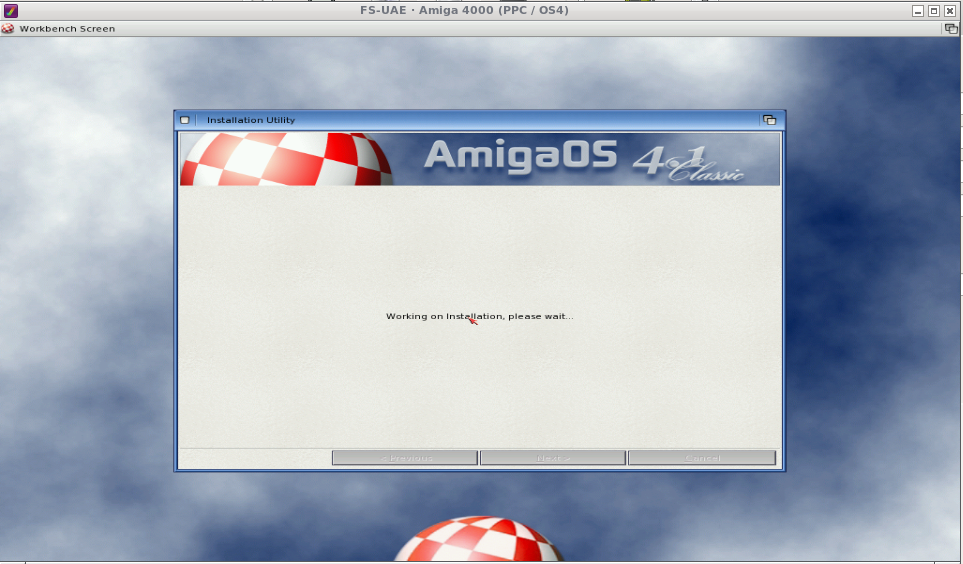
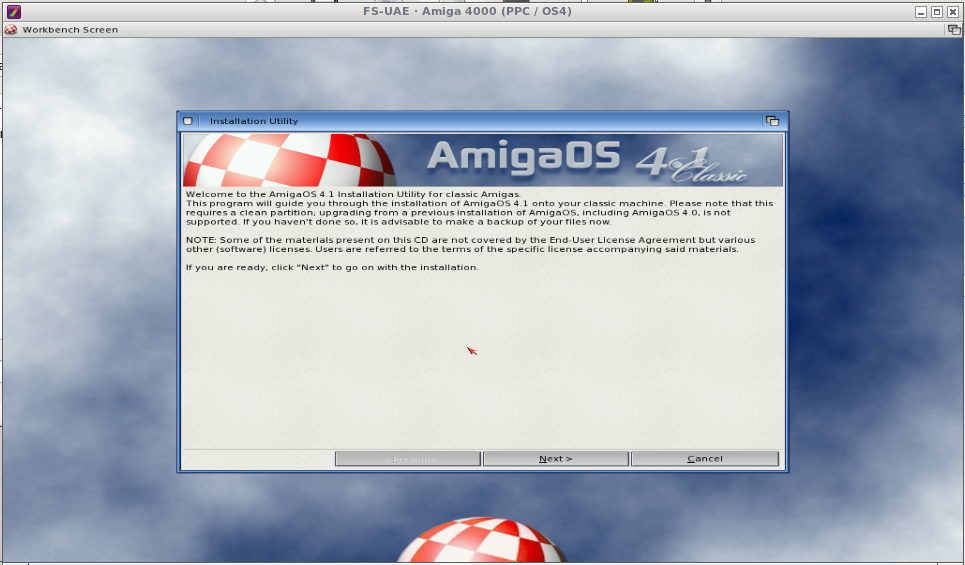
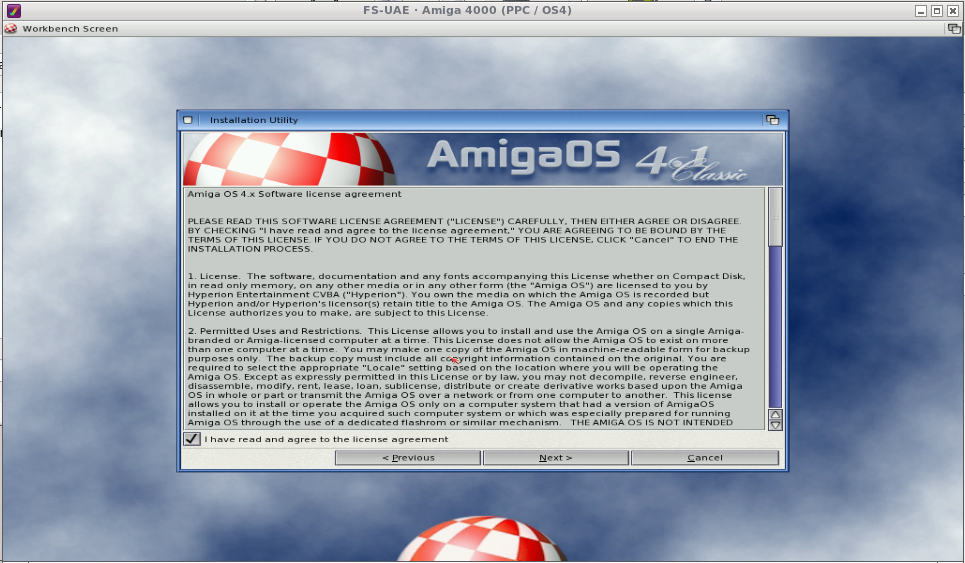
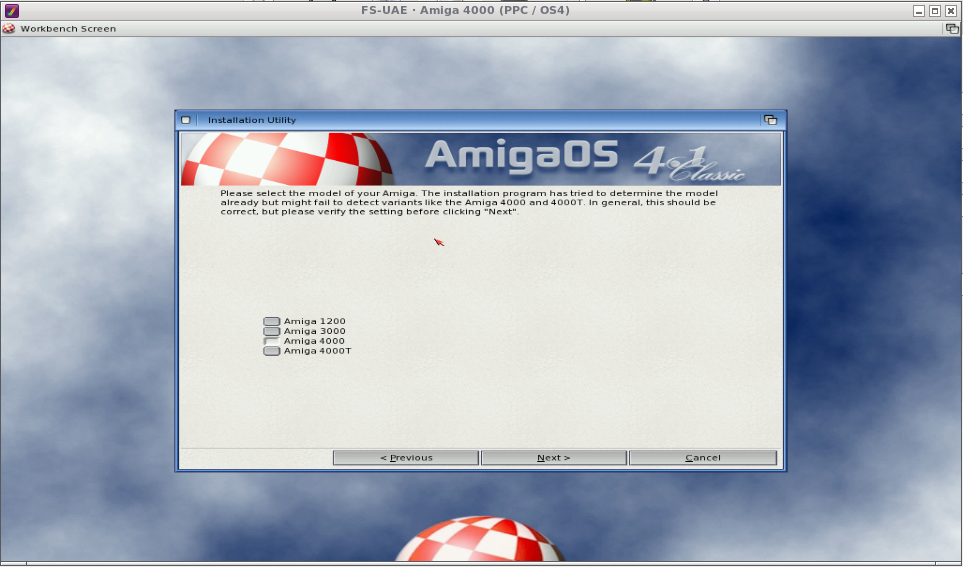
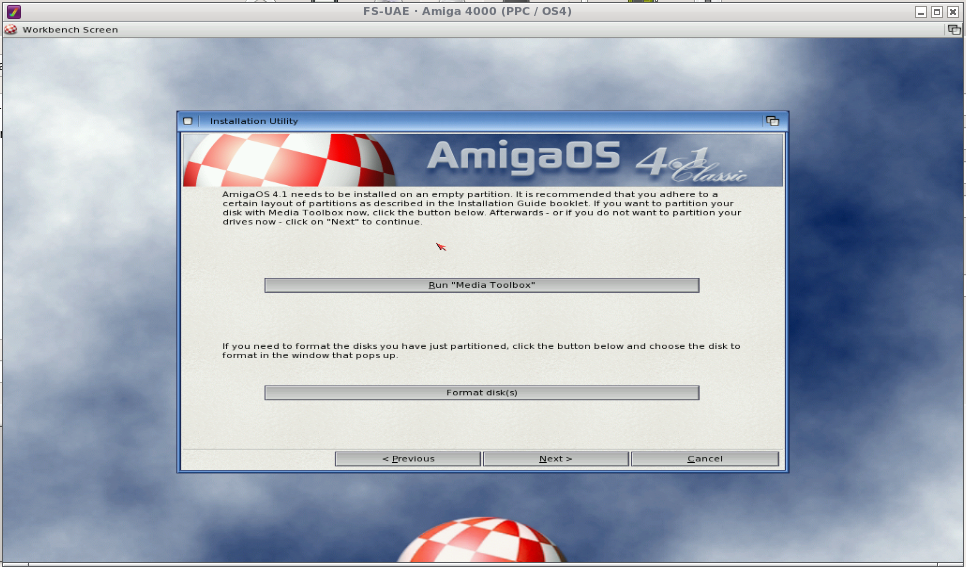
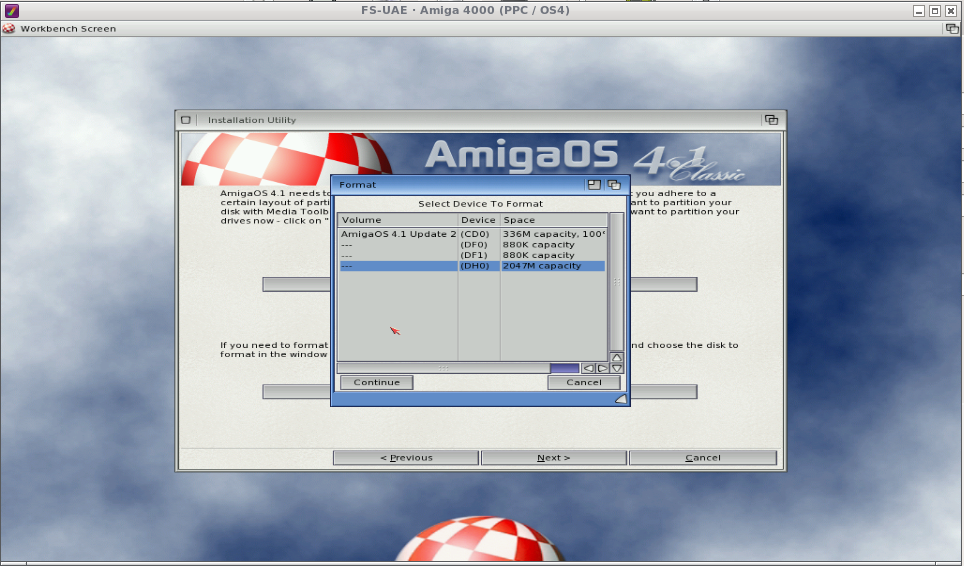
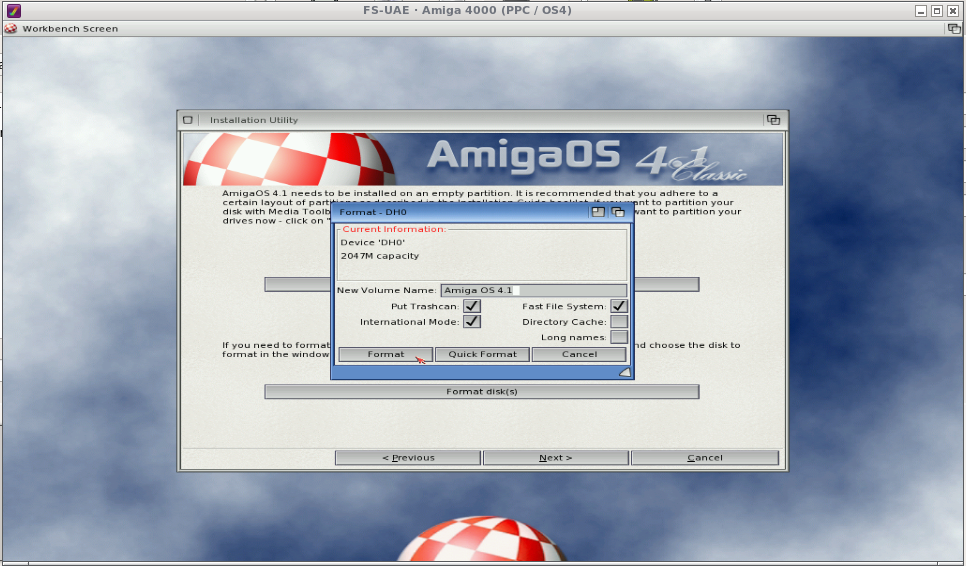
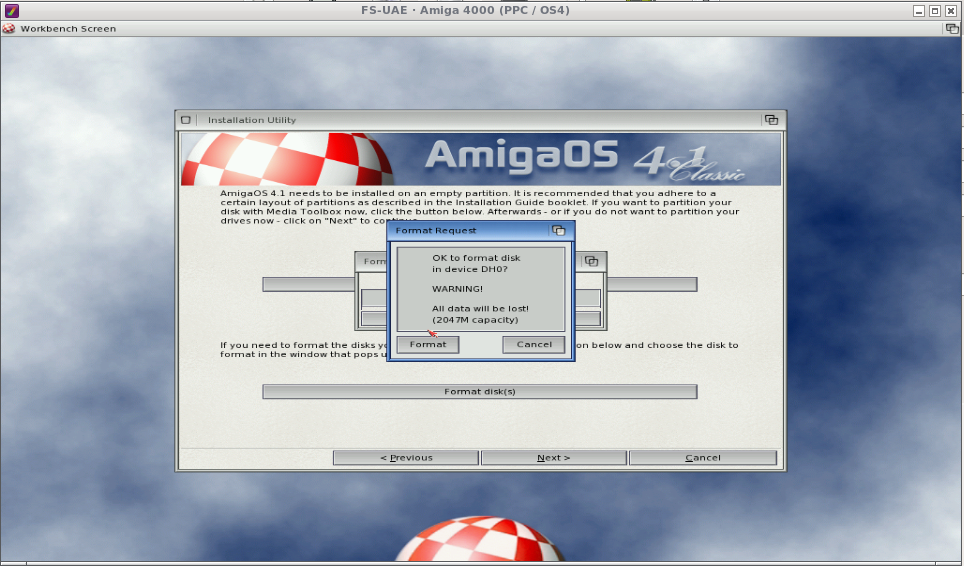
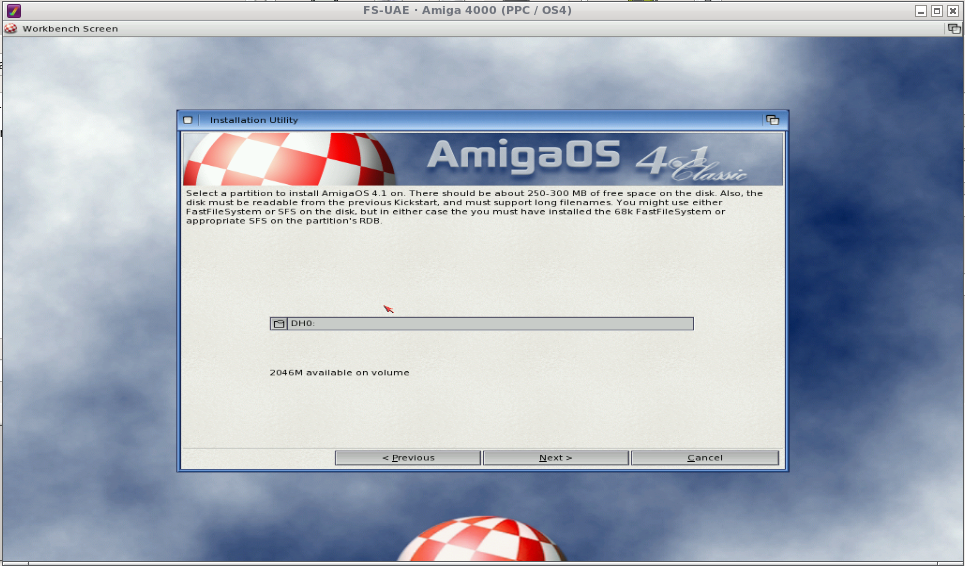
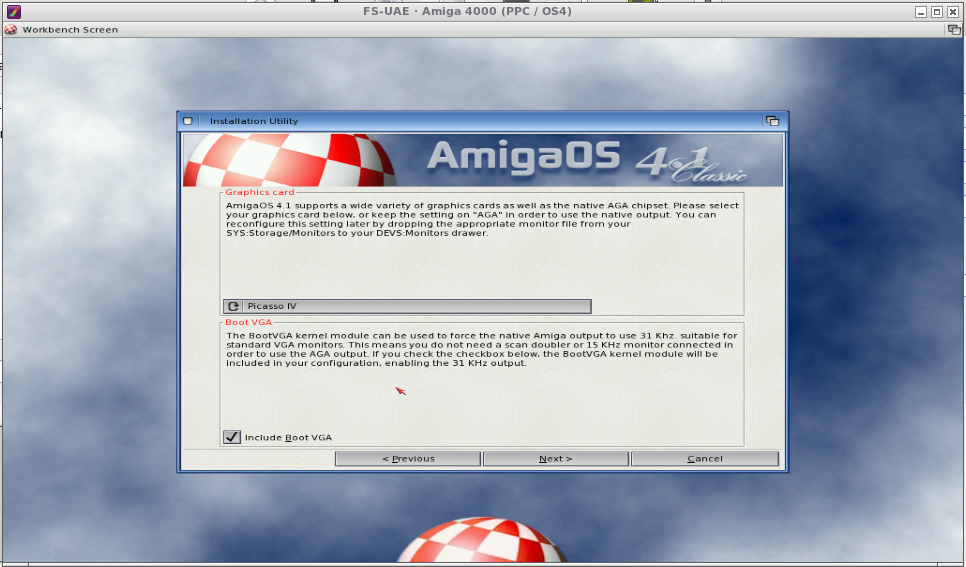
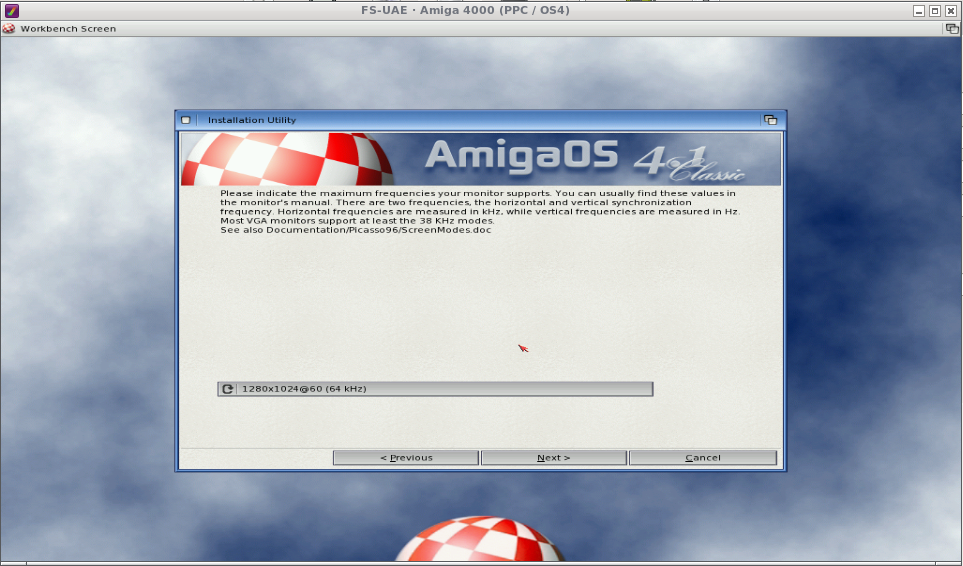
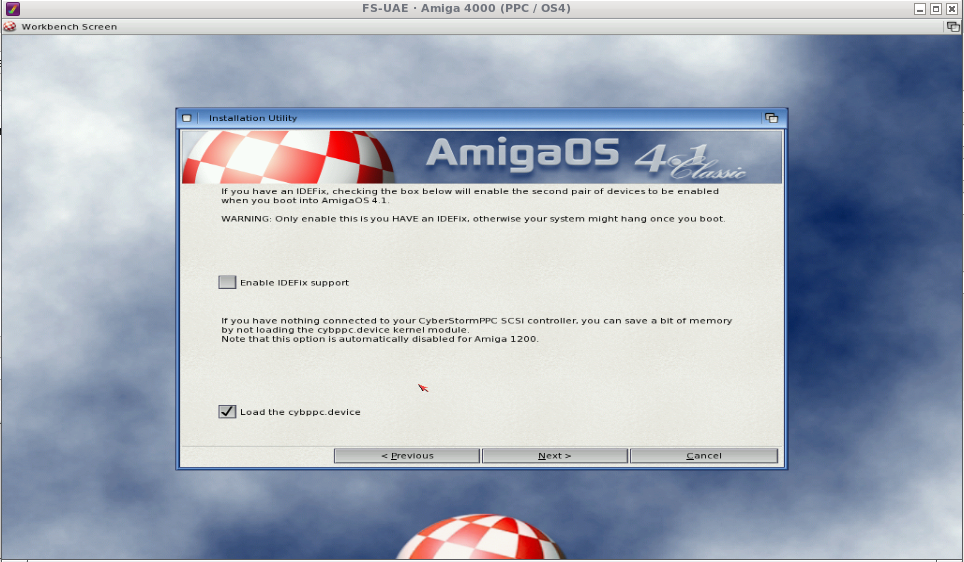
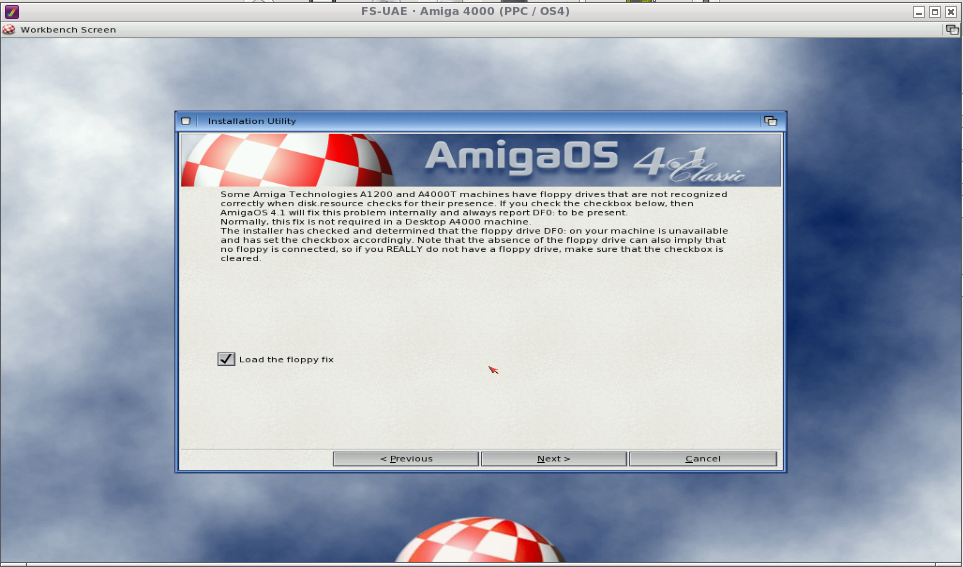
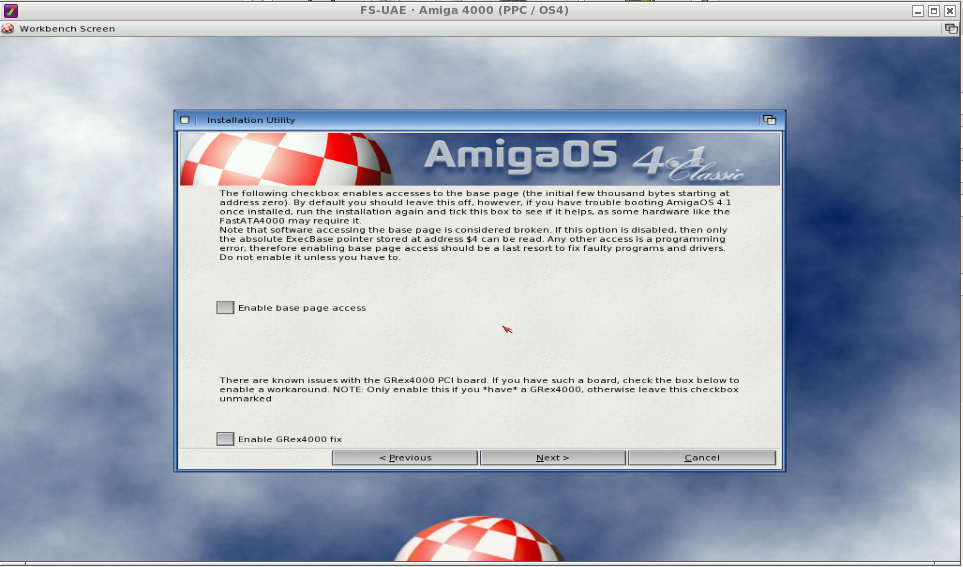
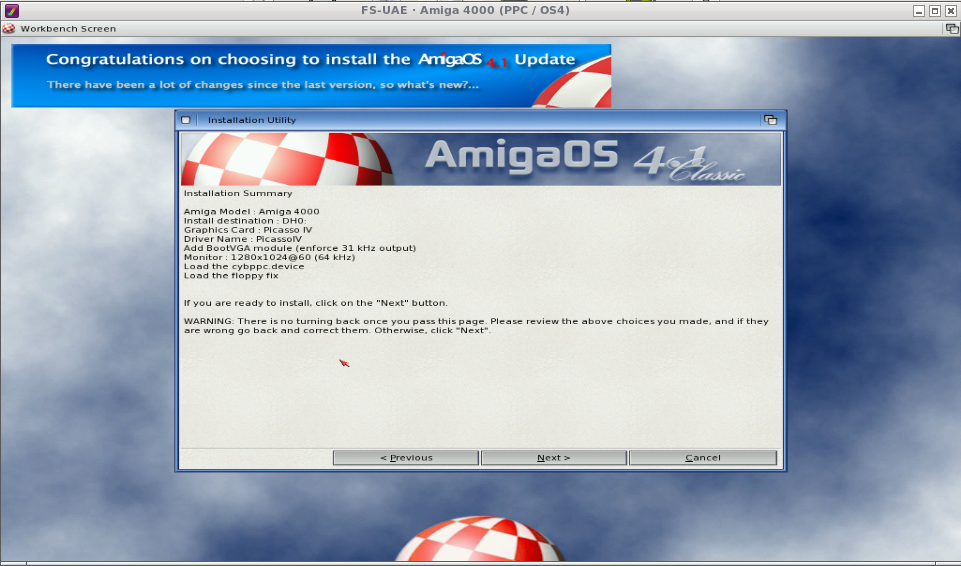
Fourth Step, the installation itself
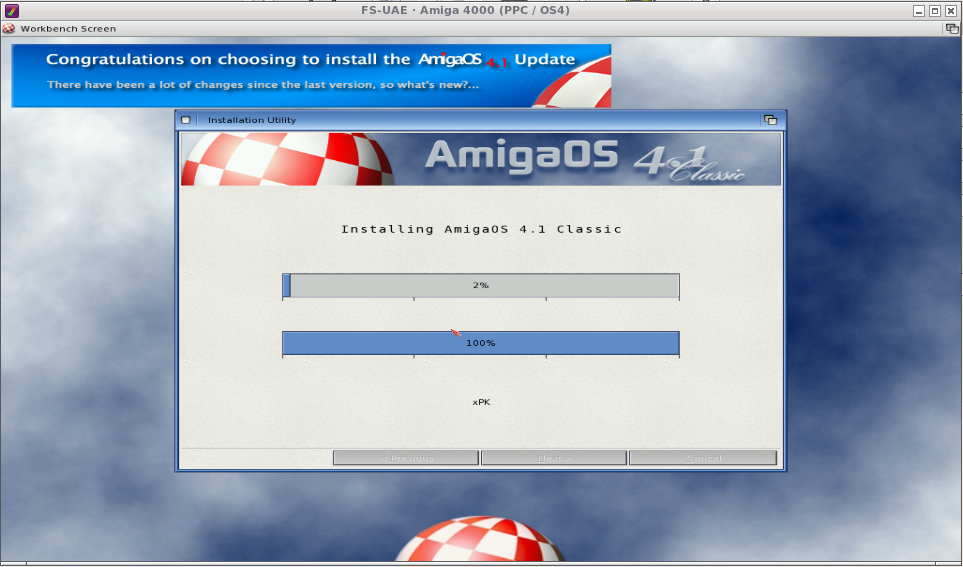
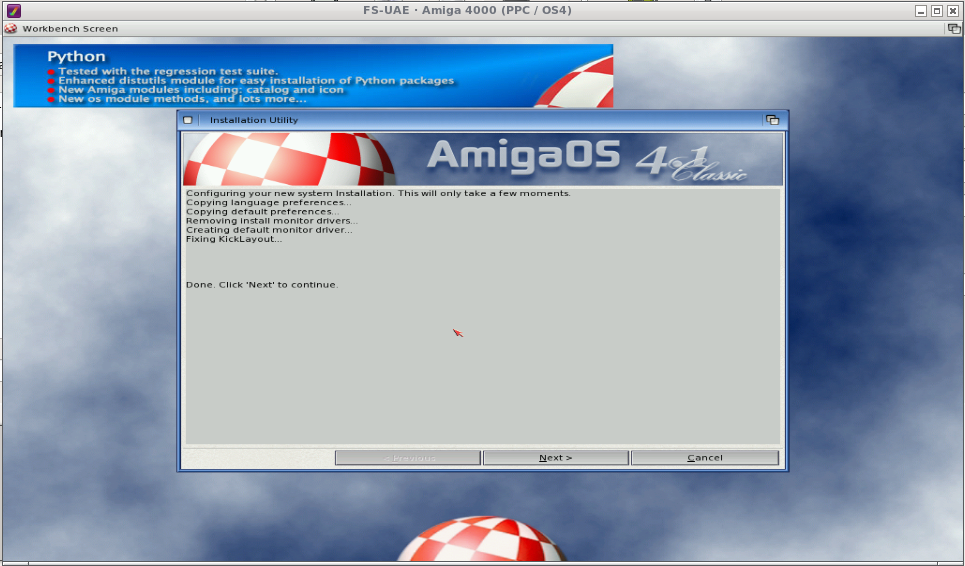
Last step : Reboot
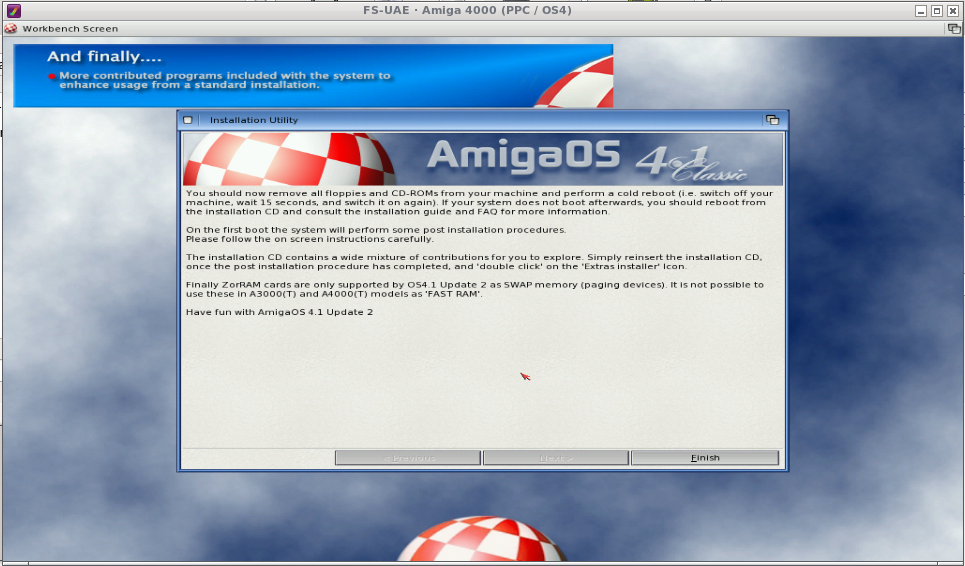
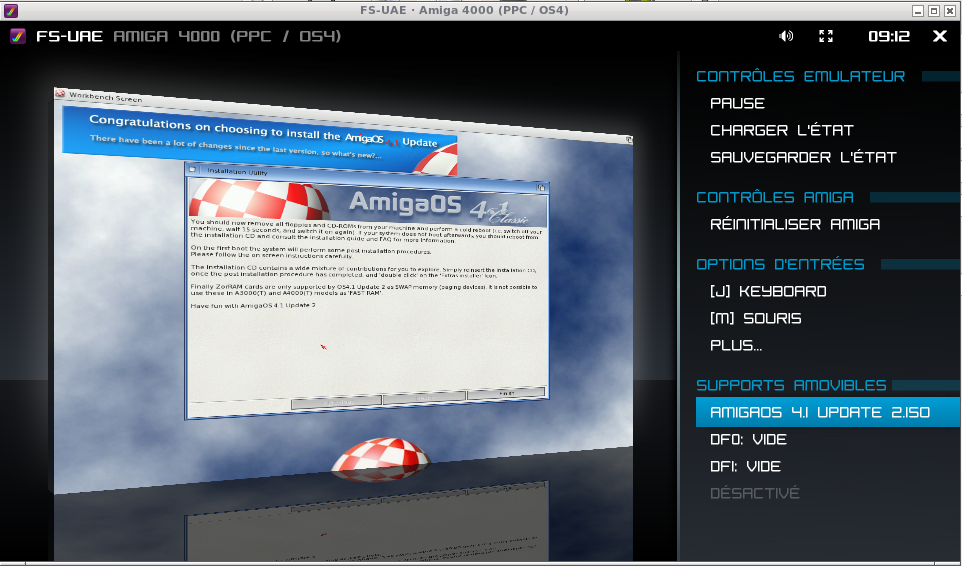
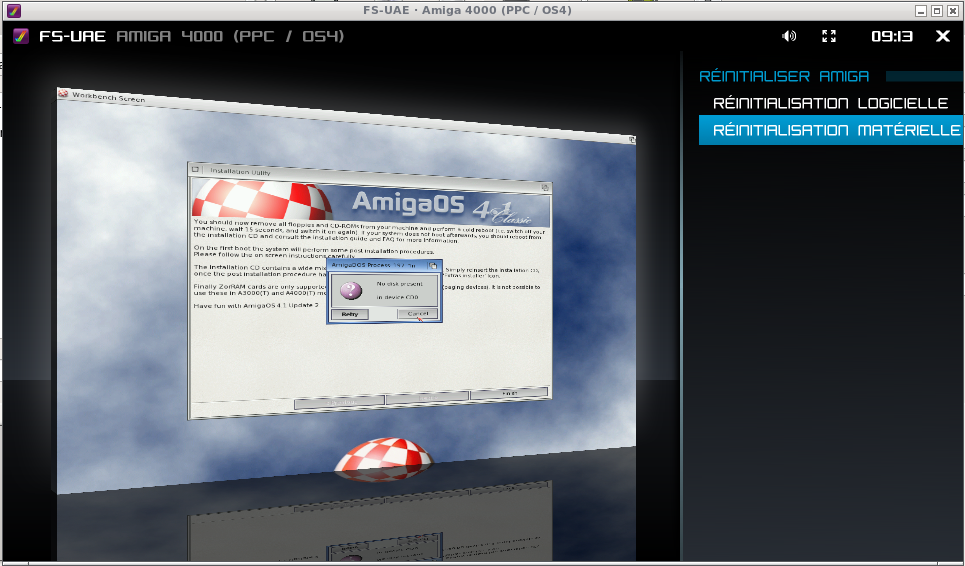
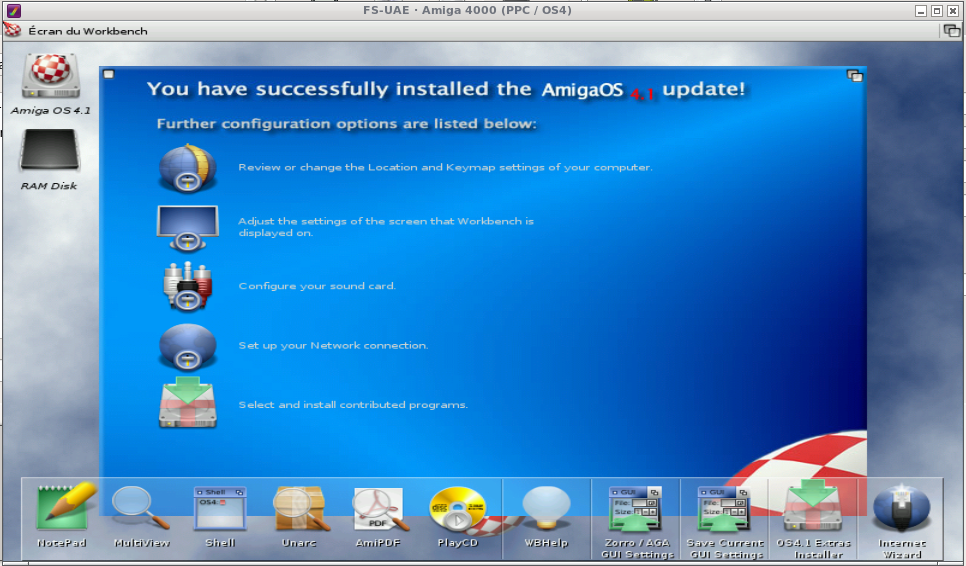
This tutorial articles
|