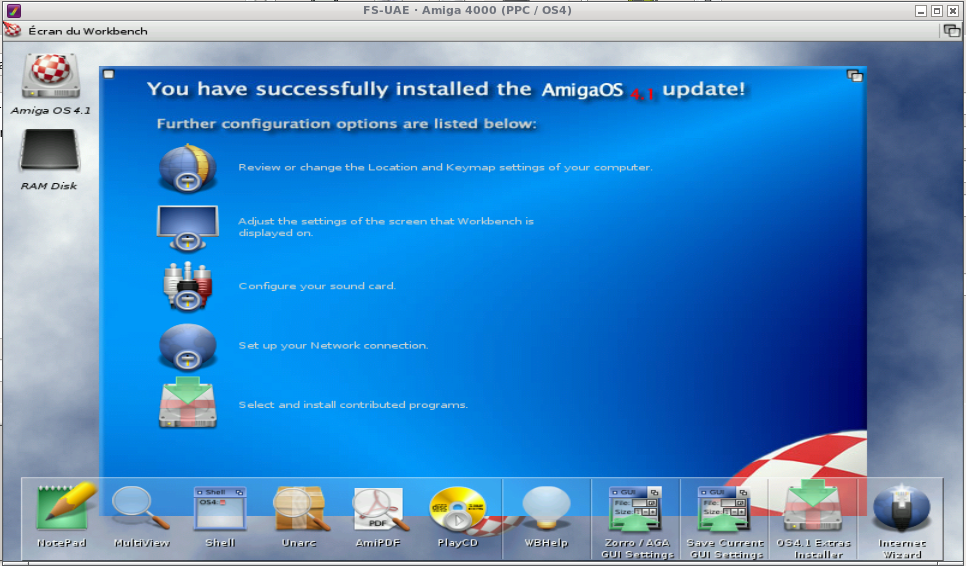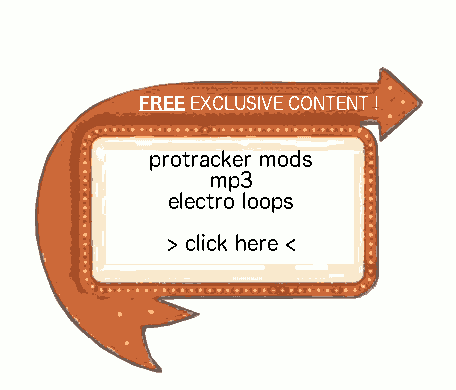Hits: 5188
Contents
- 1 Why this tutorial ?
- 2 Prerequisites
- 3 Preparing your host
- 4 You tutorial is available below. It represents a lot of work and time, please, show me your support in registering below. You will be able to download my modules and access all the tutorials of my blog. I’ll send you from time to time (less than once a month) the last news about my music and my amiga projects.
- 5 Installation of Amiga OS 4.1 :
- 6 Installation ended, Amiga OS 4 is finally installed :
- 7 Network configuration
- 8 Finalisation
- 9 Wazp3D
- 10 Going further :
- 11 Conclusions / Limitations :
- 12 This tutorial articles
Why this tutorial ?
I’ve seen many tutos on emulating Amiga OS 4 with WinUAE under Windows, but not under linux, which needs some preparation, the installation of dependencies, and the QEMU module.
Thanks to Stéphane L. and Serge A. from the Facebook group “Amiga (only) pour toujours and beyond” for discussing around this subject.
Prerequisites
You must have FS-UAE installed on your machine. I won’t enter into the details of its installation. If you want to install it onto Ubuntu, just get to this page :
https://fs-uae.net/download#ubuntu
You also need ROMS and Amiga OS 4 itself.
For the ROMS, the most simple is Amiga Forever :
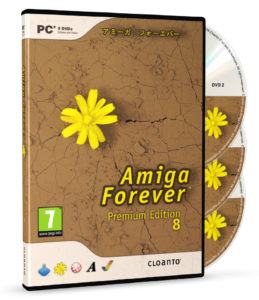
https://www.amigaforever.com/whatsnew/
For Amiga OS 4, get it in your preferred shop :
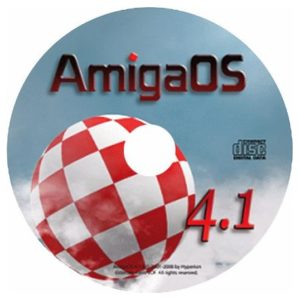
https://www.amedia-computer.com/fr/cdrom/1-logiciel-amiga-os-41.html
Preparing your host
You tutorial is available below. It represents a lot of work and time, please, show me your support in registering below. You will be able to download my modules and access all the tutorials of my blog. I’ll send you from time to time (less than once a month) the last news about my music and my amiga projects.
I advice the update of your OS
sudo apt-get update sudo apt-get upgrade
then fs-uae will be at the last version available.
Amiga OS 4 needs a PPC card to run. This implies the installation of QEMU module, that you can find simply on fs-uae website, download page :https://fs-uae.net/download#plugins
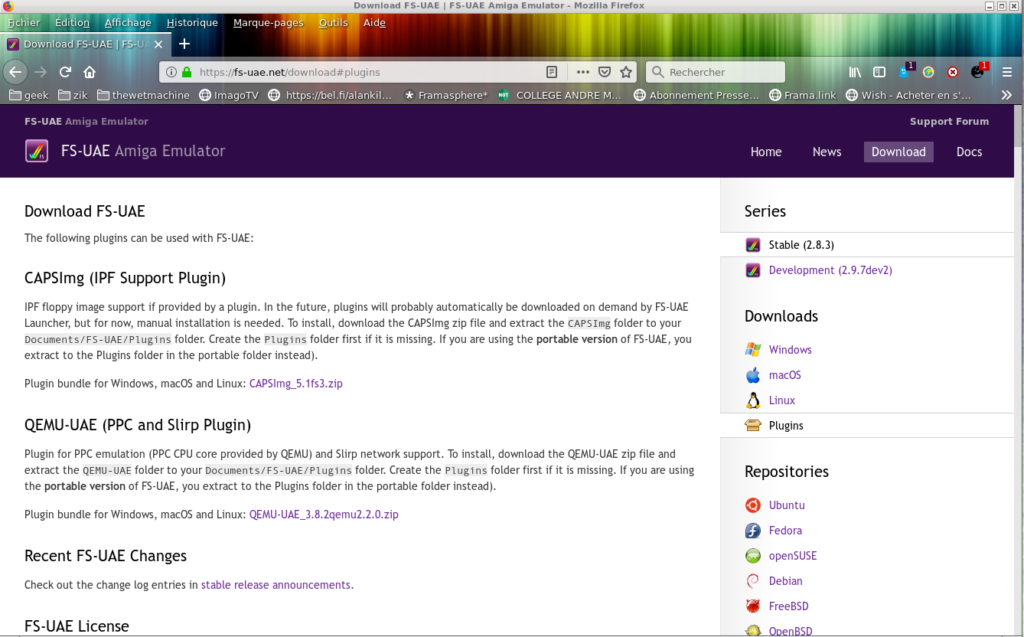
Extract it to « ~/Documents/FS-UAE/Plugins »
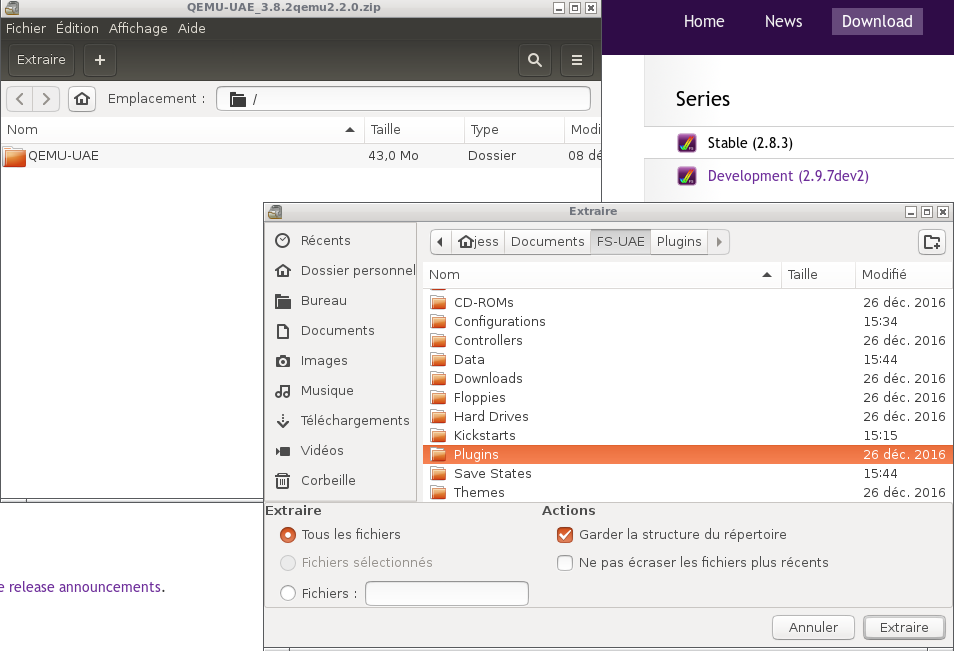
Without the needed dependencies, we get a fs-uae crash (“obsolete versions”)…
A little
sudo apt-get install libdrm-amdgpu1 libdrm2 libegl1-mesa libegk1-mesa-dri libwaylnd-egl1-mesa
is necessary.
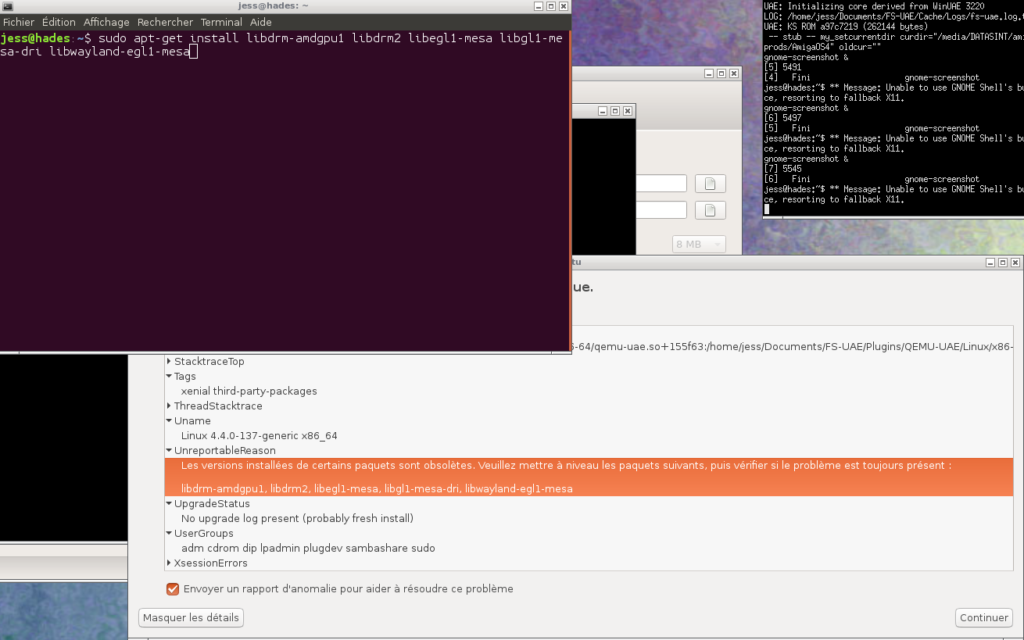
You accept the installation :
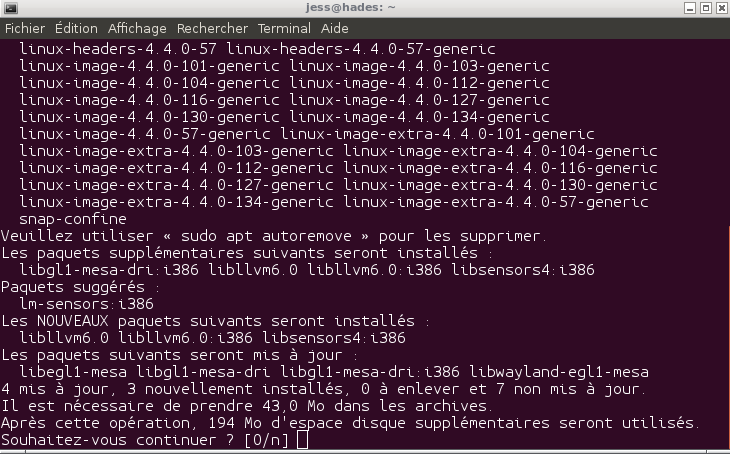
You must import the ROMS from the Amiga Forever CD (many options are available. Personnaly, I had already the ROMS backuped on my hard drive)
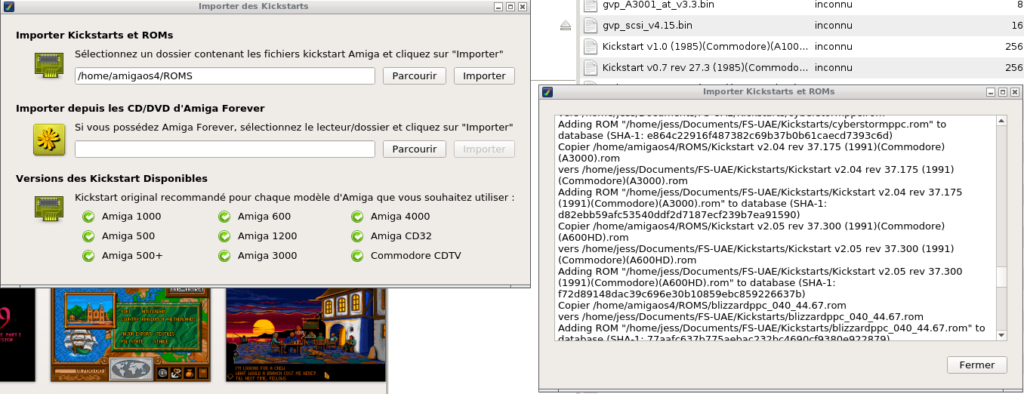
Creation of a dedicated Amiga OS 4 configuration, clicking on the “New Configuration” icon, in the top-left of fs-uae window, just beside the menu.
This done, choose « A4000 » then « 3.1 ROMS, Cyberstorm PPC (Amiga OS 4.x) »
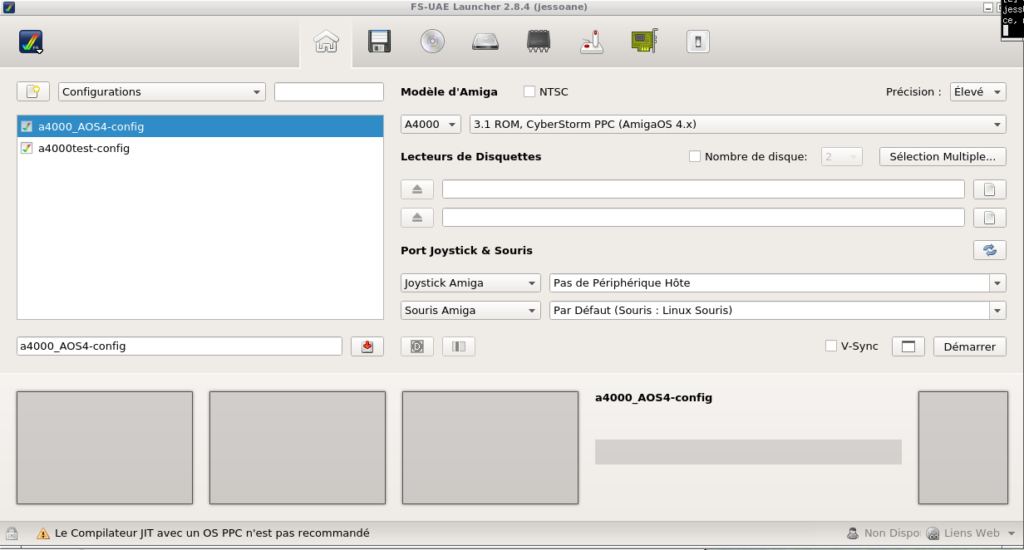
Using the « create an HDF » option, create an hard drive « HDF WITH RDB », then select it the hard drives part. I choosed to make a 2Gb one, with the name « amigaos4.hdf ».
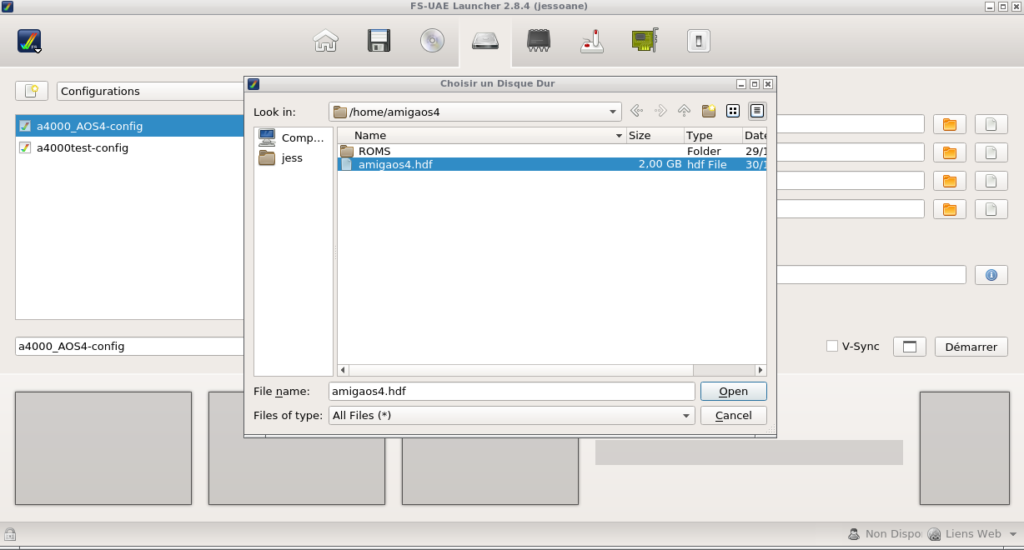
Then you choose the iso of the Amiga OS 4.1 DVD that you created from the original one using a tool like “Brasero”
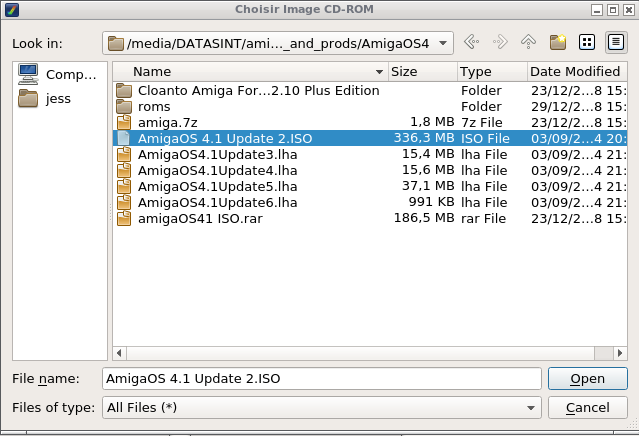
And then you can see that the machine starts like hell.
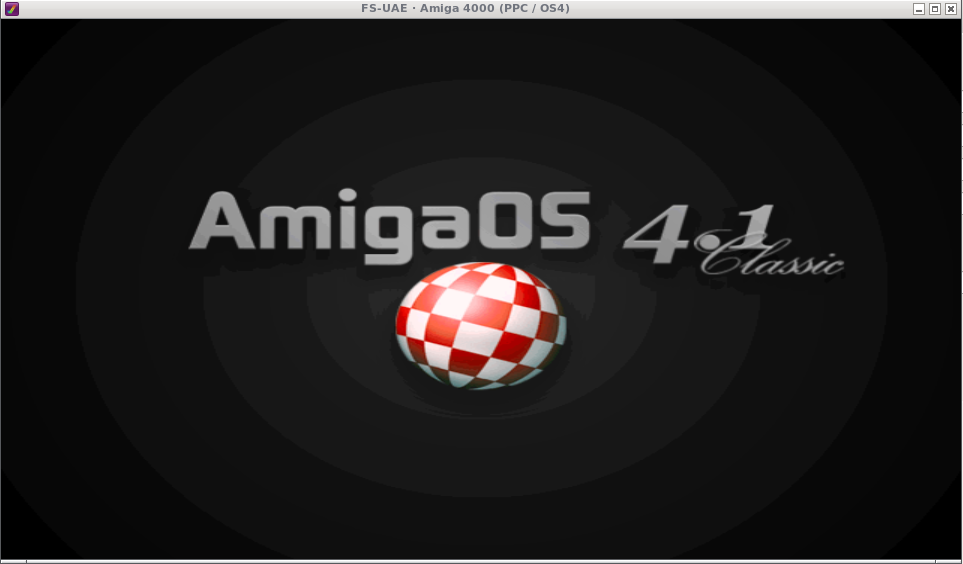
Installation of Amiga OS 4.1 :
Next step is the Amiga OS 4.1 installation itself. In order this article not to be too long, i’ve described it in this article : https://amiga.thewetmachine.net/en/2019/01/05/emulating-amiga-os-4-1-with-fs-uae-under-linux-installation-stage-all-the-steps/
Installation ended, Amiga OS 4 is finally installed :
Tadaaaa !
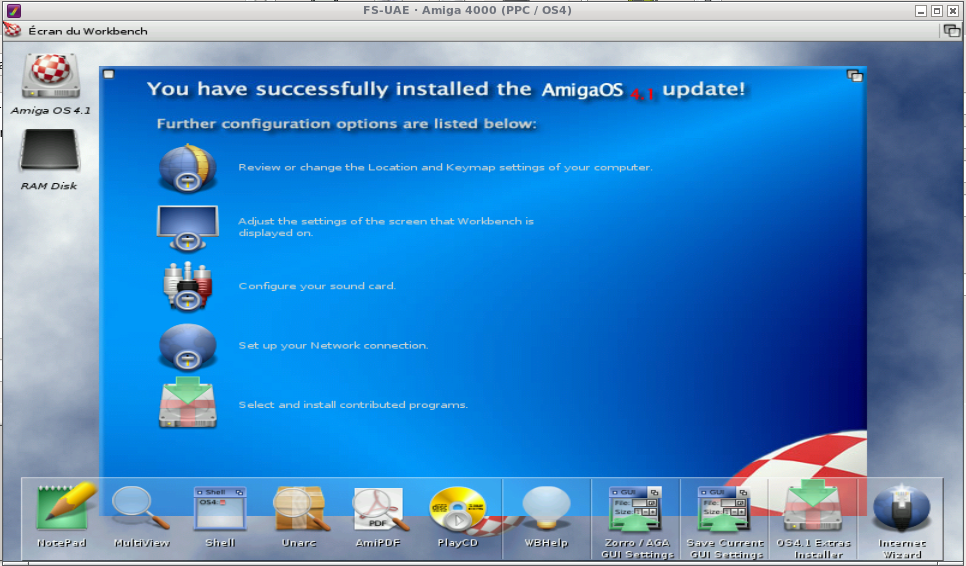
Network configuration
Final step is to configure network. It is also described in an other article : https://amiga.thewetmachine.net/en/2019/01/06/emulating-amiga-os-4-1-with-fs-uae-under-linux-networking-and-internet-settings/
Finalisation
You must install the updates and the “extras”.
First ones are available for registered users, the second ones are on the Amiga OS DVD.
Wazp3D
Warp3D compatible libraries, that does 100% processor, which can be very usefull on emulation.
They can be downloaded from here : http://aminet.net/package/driver/video/Wazp3D
Original project webpage : http://thellier.free.fr/Wazp3D.htm
Thanks to Serge A. for links and informations. He pointed me a very interesting thread about Wazp3D on Amiga-NG.ORG forum : https://www.amiga-ng.org/viewtopic.php?topic=1926&forum=8&start=150
Going further :
Personnally, I like that my emulation starts by itself from the power button of the computer. Most of all, I have THE box for it : The X500+ box. I really think i’m on a real one.

Here is the video wich shows what it gives :
If you wanna know how to do, and if you have the “DIY” spirit (“Do It Yourself”), you can read thoses articles :
- https://amiga.thewetmachine.net/en/2016/12/26/emulate-an-amiga-on-ubuntu-linux-light-with-fs-uae/To create the environnement with ubuntu server and openbox, that boots really fast (here it is an amiga os 3, but you just need to replace the configuration name in the autostart, and bingo, you have an amiga OS 4 wich boots by itself) : https://amiga.thewetmachine.net/en/2016/12/26/emulate-an-amiga-on-ubuntu-linux-light-with-fs-uae/
- Et pour améliorer le rendu, remplacer les logos de démarrage du grub et d’Ubuntu par la boing ball : https://amiga.thewetmachine.net/en/2018/02/17/diy-change-the-boot-logo-of-ubuntu-16-04lts-for-an-amiga-logo/
Conclusions / Limitations :
So well… I’ve been disapointed by those points :
1-speed : it’s usable, but try to launch a module under milkytracker and move a workbench window, the sound… cracks and isn’t fluid. From a general point of view, the system is slow, far from from what I wait of an Amiga OS.
2-impossible to share host folders : we can’t mount an host folder with QEMU… To share datas with outside world you must then get through an émulated Amiga OS 3 and write to a HDF that you mount after into Amiga OS 4. It’ a bit long and annoying.
3-memory limitations to PPC 128Meg and the imposibility to use FAST RAM extensions : this is limitating. Amiga OS 4 uses the half of it after launched. It lets only 64 Meg to work...
4-green screen : after booting my machine and making it autostart from power button, i get a green screen and have to cold reset the amiga to make it work. This does not do that when I launch fs-uae for the first time in the session. Maybe some QEMU strange stuff.
5-a very good way to discover but… My conclusion is that emulating Amiga OS 4 is a very good way to discover it because it’s genious OS, but… i’ll stay on my emulated OS Amiga OS 3.1 / 68060 / 8Meg Chip / 1Gig de Fast, which lets me launch Haujobb demos without problem.
If you want to know more about this emulated machine : https://amiga.thewetmachine.net/en/my-emulated-configurations/
This tutorial articles
|