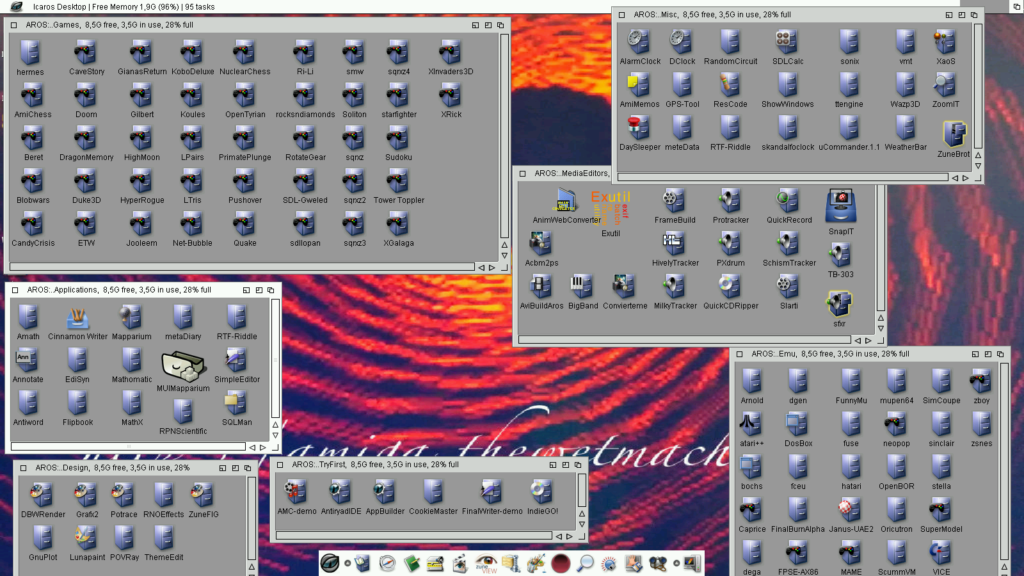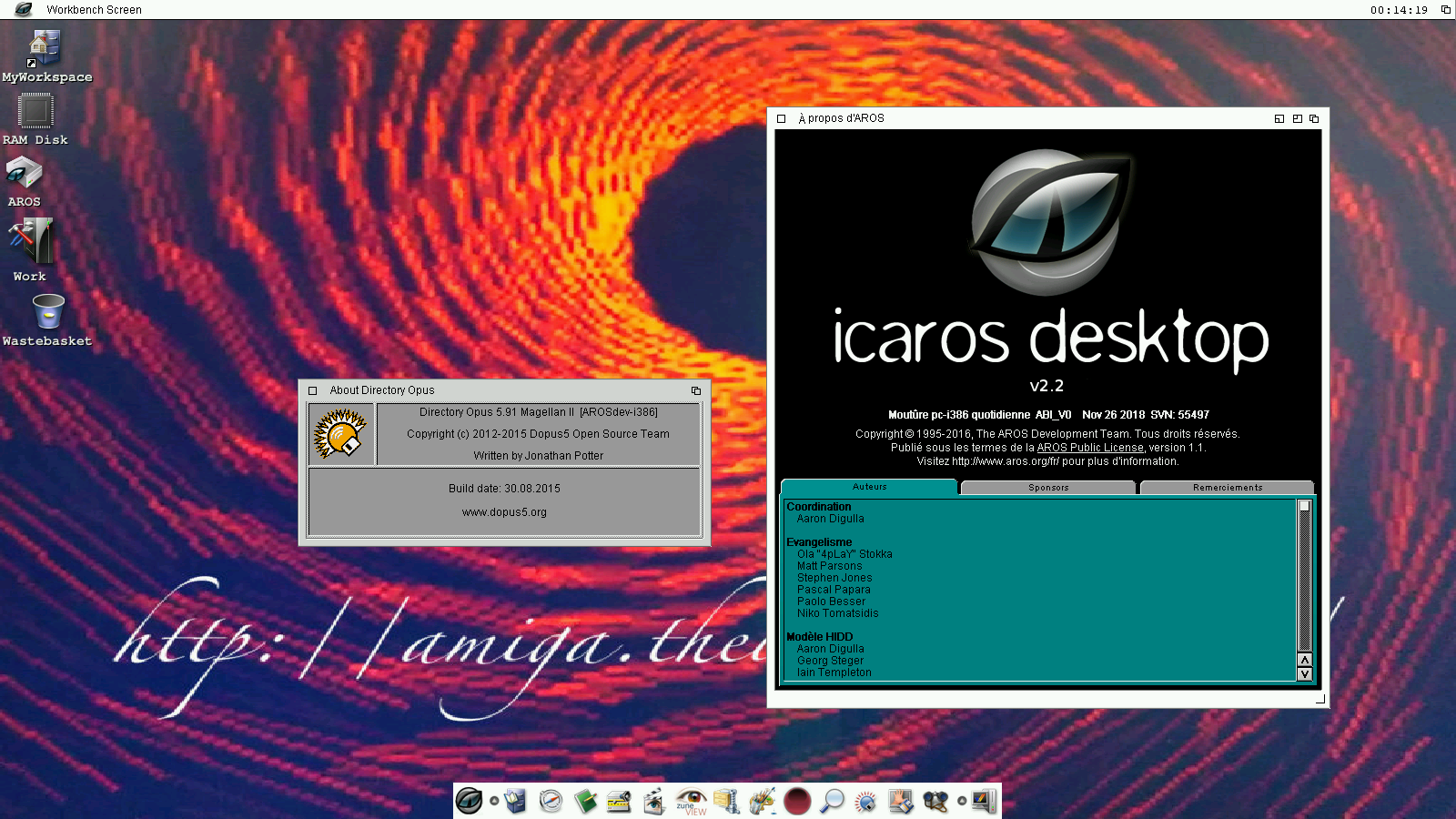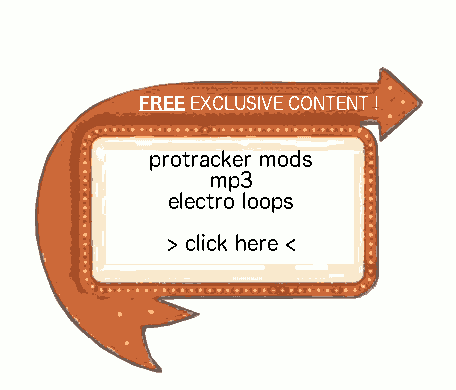Hits: 5052
Do you want to know all what Icaros can give you ?
Today is a journey trhough the last 2.2.5 version of Icaros, that was released on 2018.12.21, just for Christmas.
As always, it is the best version of this distribution.
Contents
- 1 Recalls
- 2 Why IcAROS ?
- 3 Make an Icaros box :
- 4 First installation ?
- 5 Post installation advices :
- 6 The UPDATE itself
- 7 Update in progress
- 8 Tadaaaa !!!
- 9 Settings and workarounds
- 10 Little journey listening to some modules
- 11 Theming, DOPUS 5.91
- 12 DOPUS 2
- 13 Emulation and « coherence » mode
- 14 Networking
- 15 Google Drive et Dropbox
- 16 Amicloud
- 17 SAMBA shares
- 18 Games
- 19 Productivity
- 20 Demos
- 21 Gfx
- 22 Music and Vidz
- 23 You want more ?
Recalls
Icaros is a distribution of AROS. AROS is a reimplementation of Amiga OS 3.1, available on many different platforms.
Icaros is the x86 version that offers the best user experience, and the best stability.
It is also the most living distribution, that has the highest number of updates.
Why IcAROS ?
I have so many reasons.
First, I LOVE Amiga so much.
After, this is an open source OS, that is for me the best way to do computering (not the only one).
Finally, i think that an Amiga NG with so many capacities, developped by a so little number of peoples, capable to work on a so old hardware that is so less expensive, is a REAL MIRACLE.
Make an Icaros box :
This is the first step.
I won’t get into detials, it asks for personnal investment, but it is simple.
One must make a box with extension card that are compatible, to be able to have the best possible experience of Icaros.
The Hardware compatibility list is at this page : https://en.wikibooks.org/wiki/Aros/Platforms/x86_support
Personally, here is my hardware :

DELL Optiplex 755 (Pentium D socket 775)
- 2Gb RAM DDR2 667MHz
- carte réseau Intel 8169 chip
- Nvidia quadro 380
- carte son Creative Audigy II
- 256GB disque dur SSD (mais utilisé en mode legacy…)
To know more about my Icaros box, and for some more photos : https://amiga.thewetmachine.net/en/icaros-box/
First installation ?
Here is an article to install Icaros. It’s a bit old (it was for 1.5.2), but there are many interesting things to read there :
https://amiga.thewetmachine.net/en/2014/05/25/how-to-test-icaros-1-5-2-wip5/
Post installation advices :
If this is your first install of icaros, you should read this article that have advices and parameters :
https://amiga.thewetmachine.net/en/2016/11/28/icaros-installation-advices/
If you want to share with SMB on linux, here is my article :
https://amiga.thewetmachine.net/en/2014/04/18/icaros-share-over-the-network-between-aros-and-linux/
The UPDATE itself
That’s simple. You must go to this address, and dowload the update package. Ofcourse, this is for peoples who have a functional machine. The others must install from scratch, stuff I won’t speak about here.
http://vmwaros.blogspot.com/p/download.html
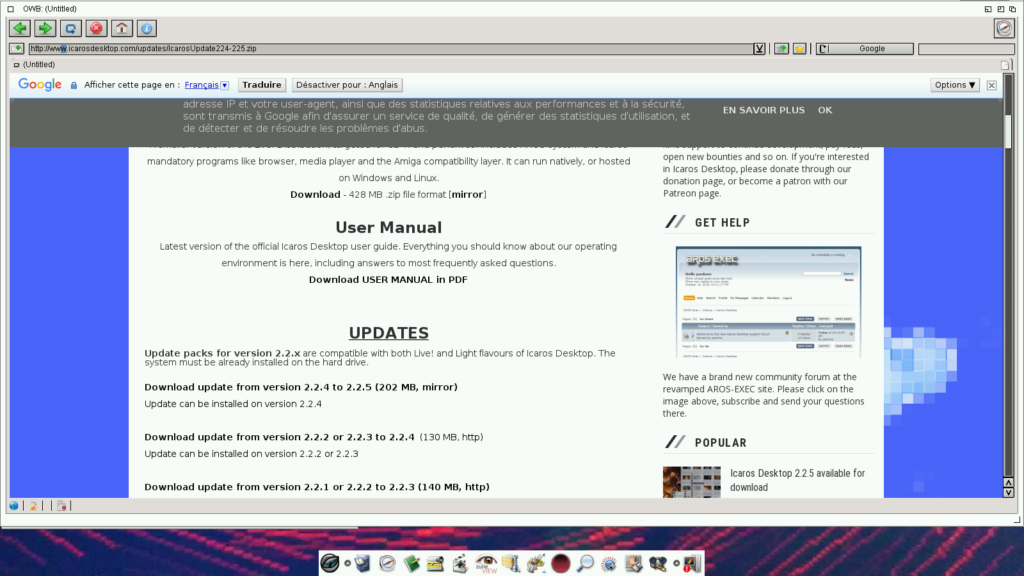
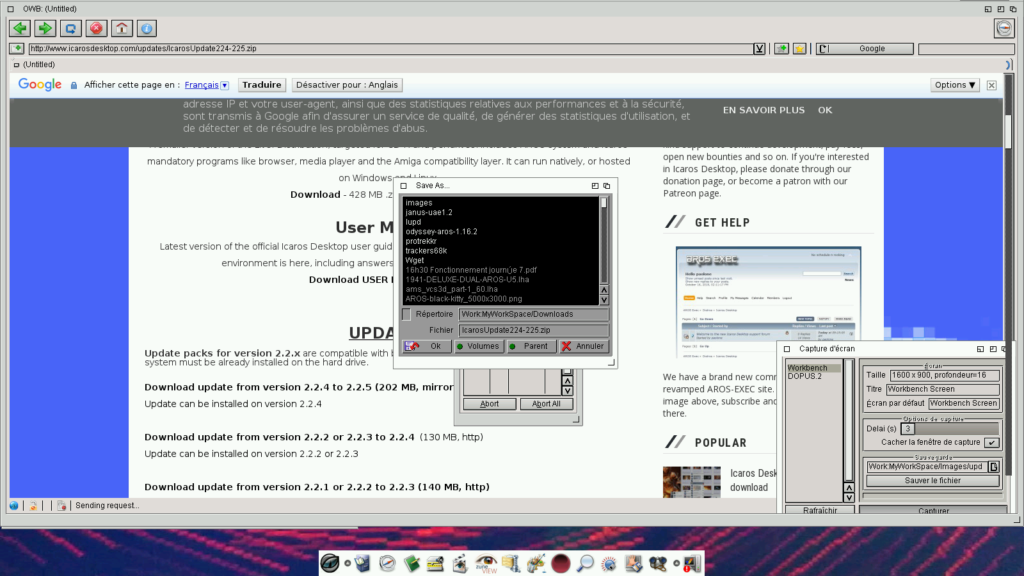

Then, as said in this video : http://vmwaros.blogspot.com/2018/12/how-to-update-icaros-desktop.html
You should launch : sys:Tools/LUPD and restart.
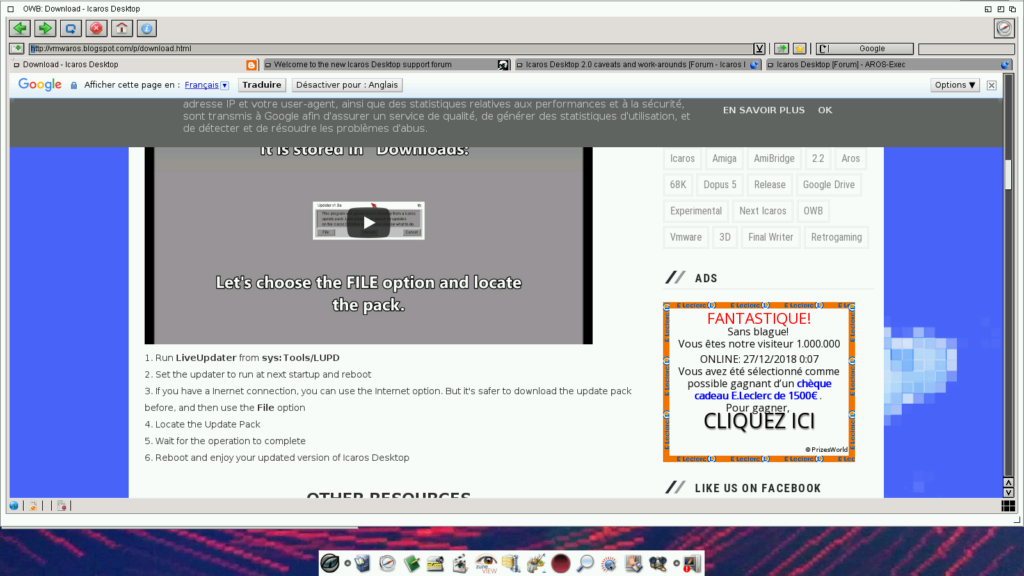
Update in progress
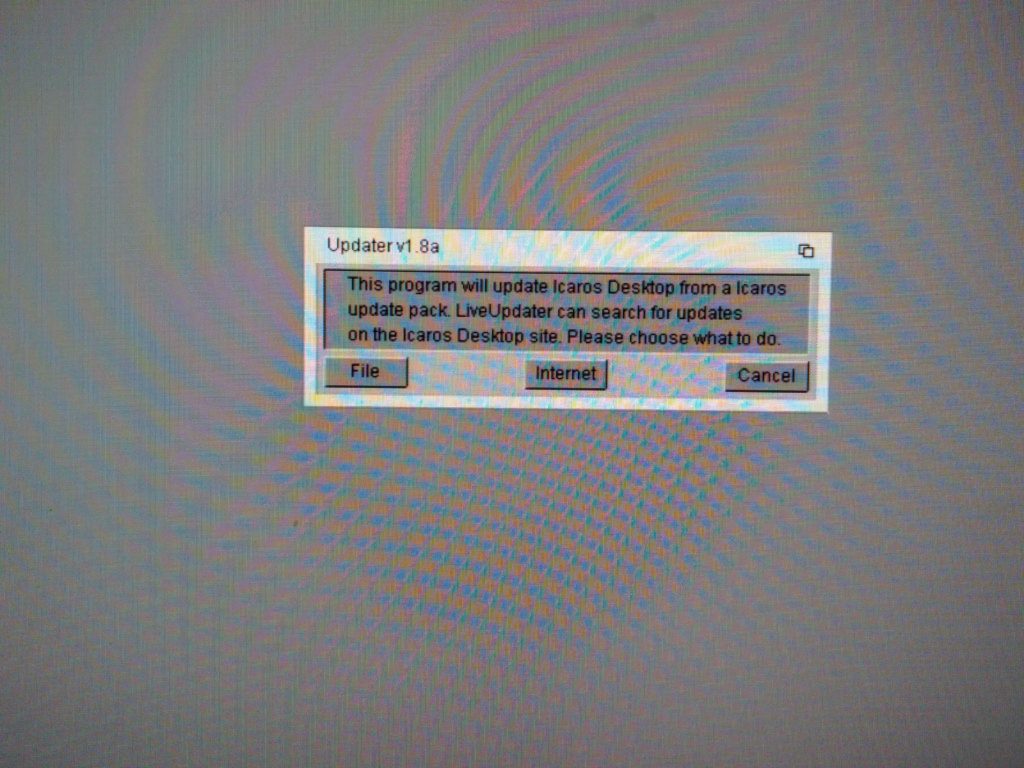
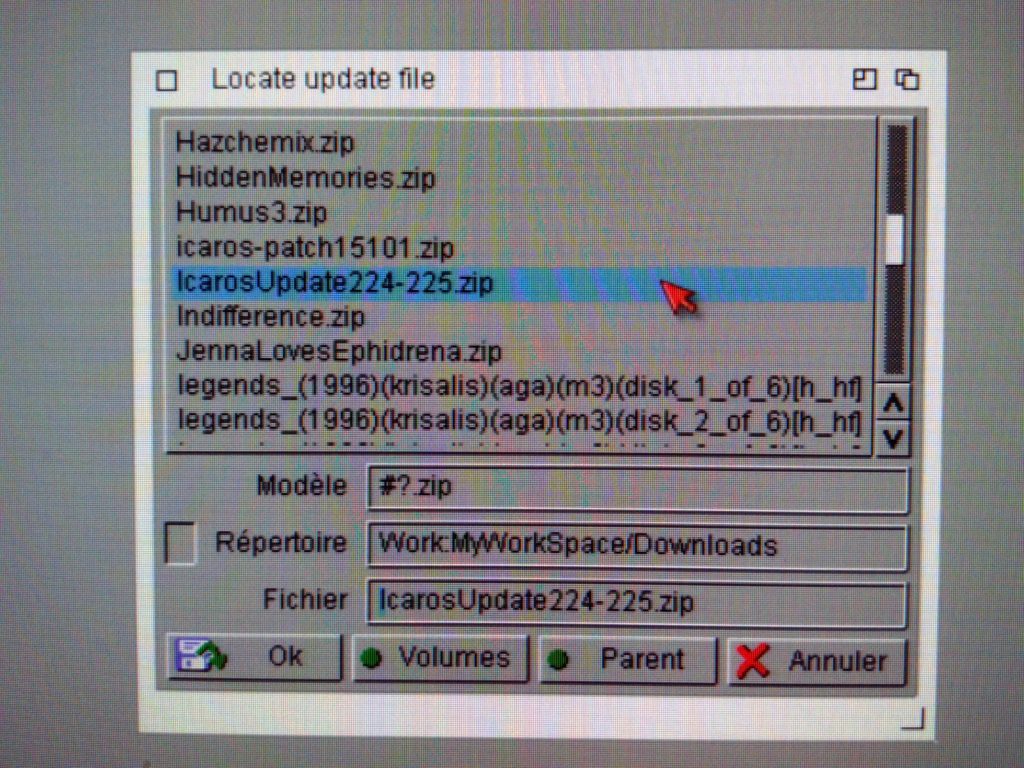
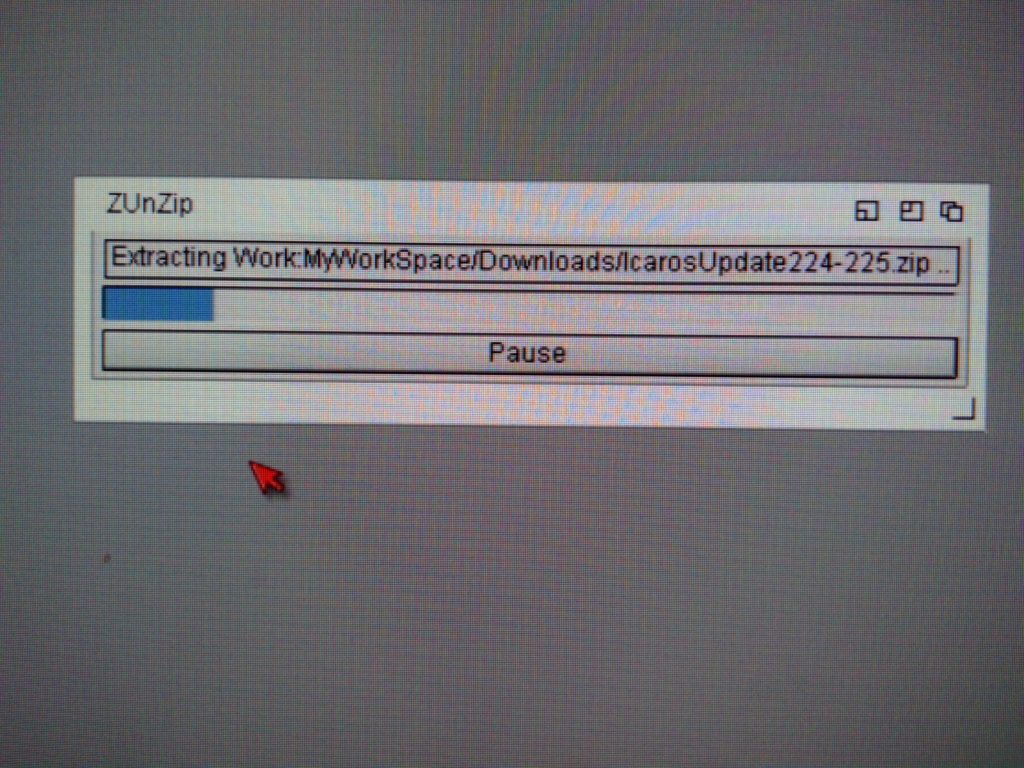
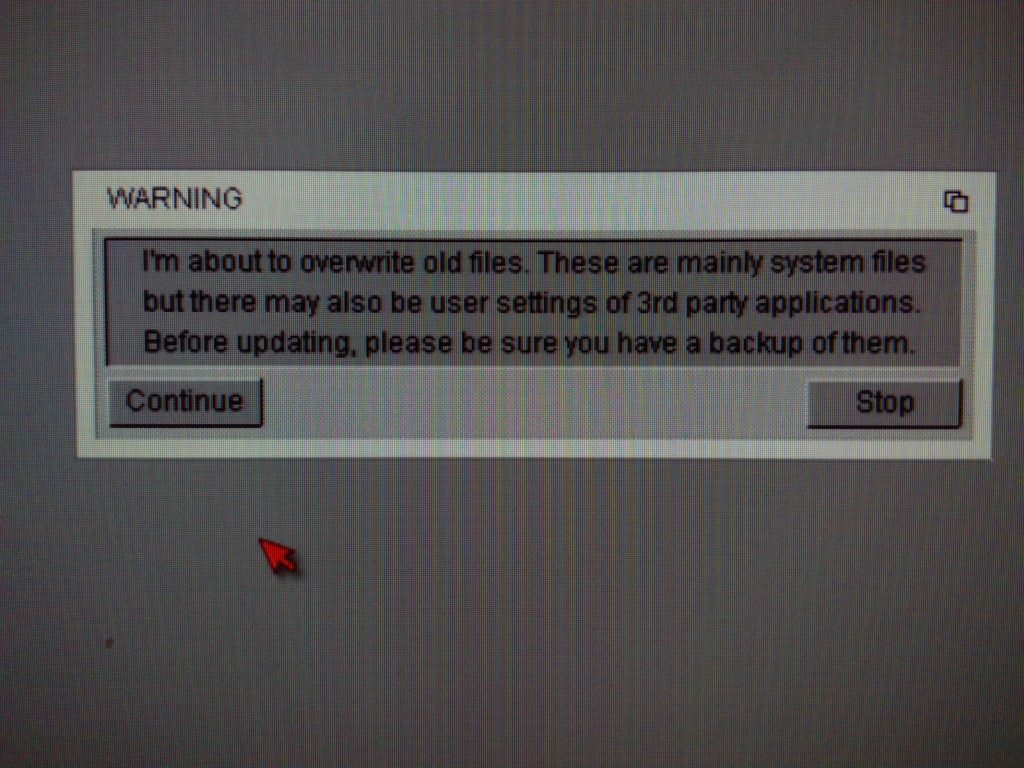
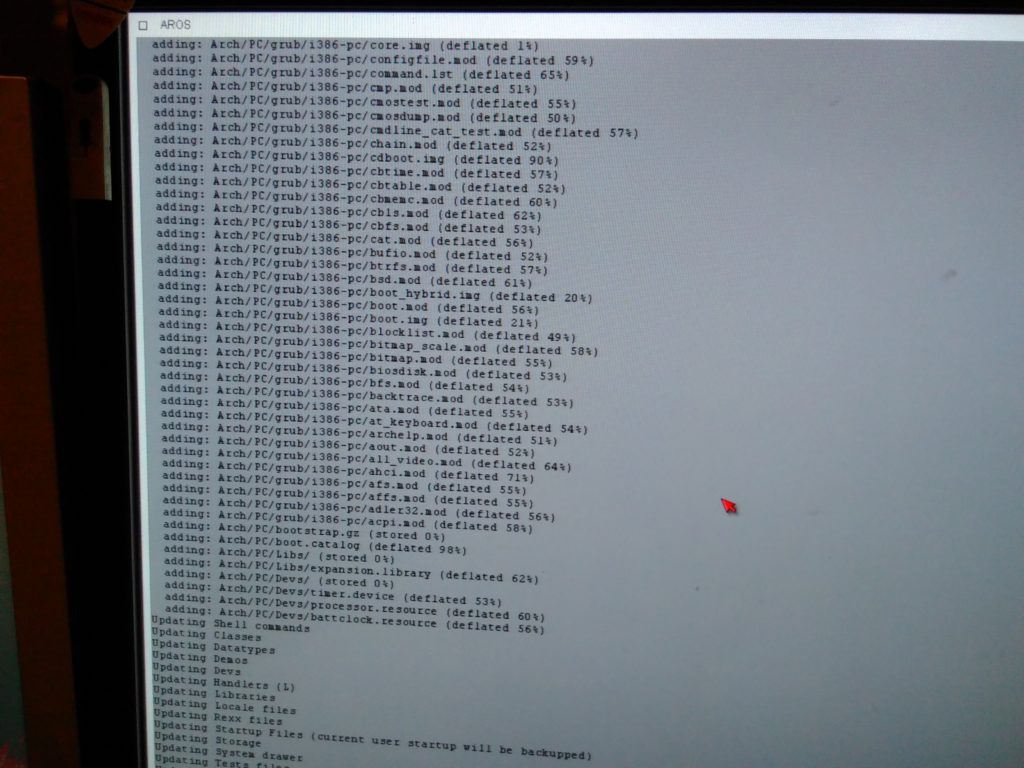
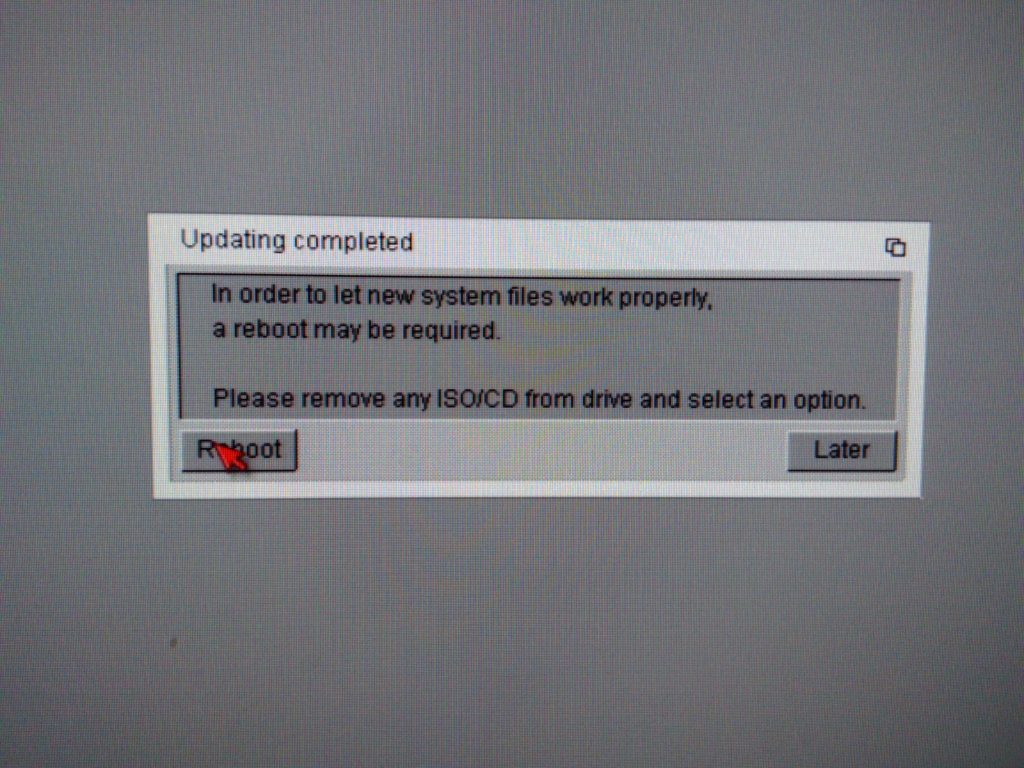
As you saw, it just worked alone by itself.
Tadaaaa !!!
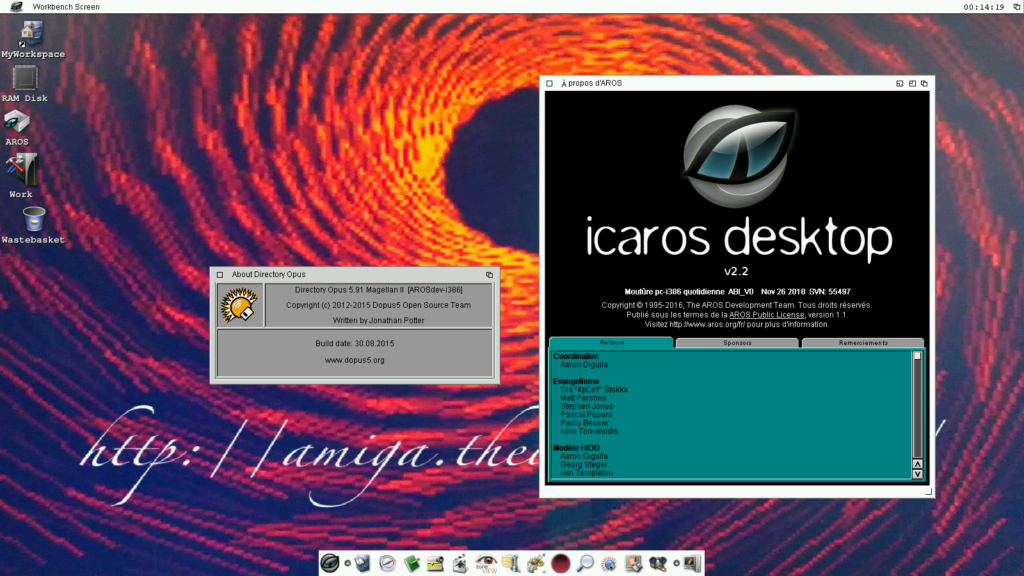
Settings and workarounds
Ofcourse, still little bugs et settings to do :
The SMB-HANDLER bug : https://amiga.thewetmachine.net/en/2016/11/25/troubleshooting-icaros-2-1-3/
and some other advices : https://amiga.thewetmachine.net/en/2016/11/28/icaros-installation-advices/
Little journey listening to some modules
Here we can see “SCOUT”, the system managing software, and WIMP the windows manager.
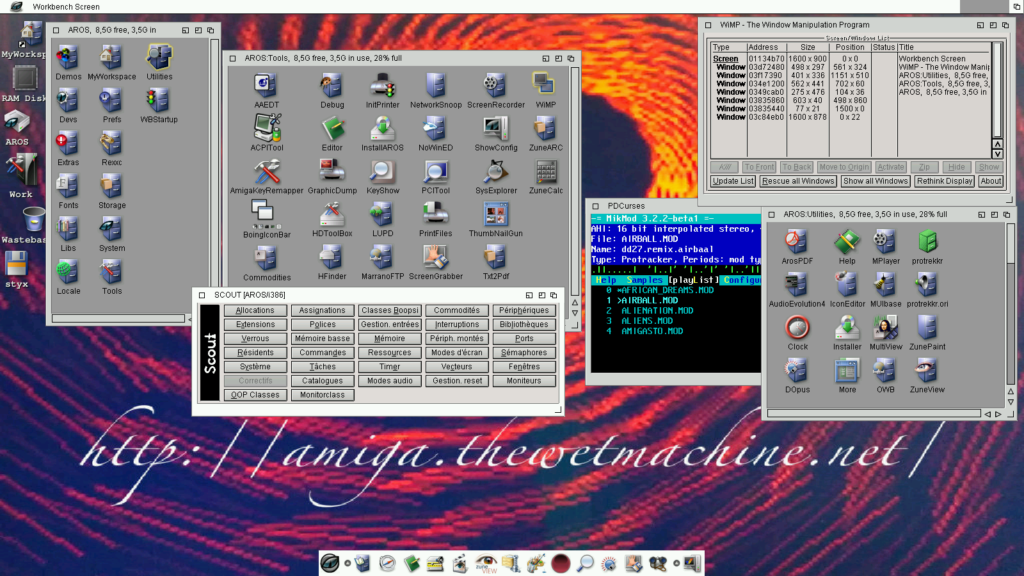
Theming, DOPUS 5.91
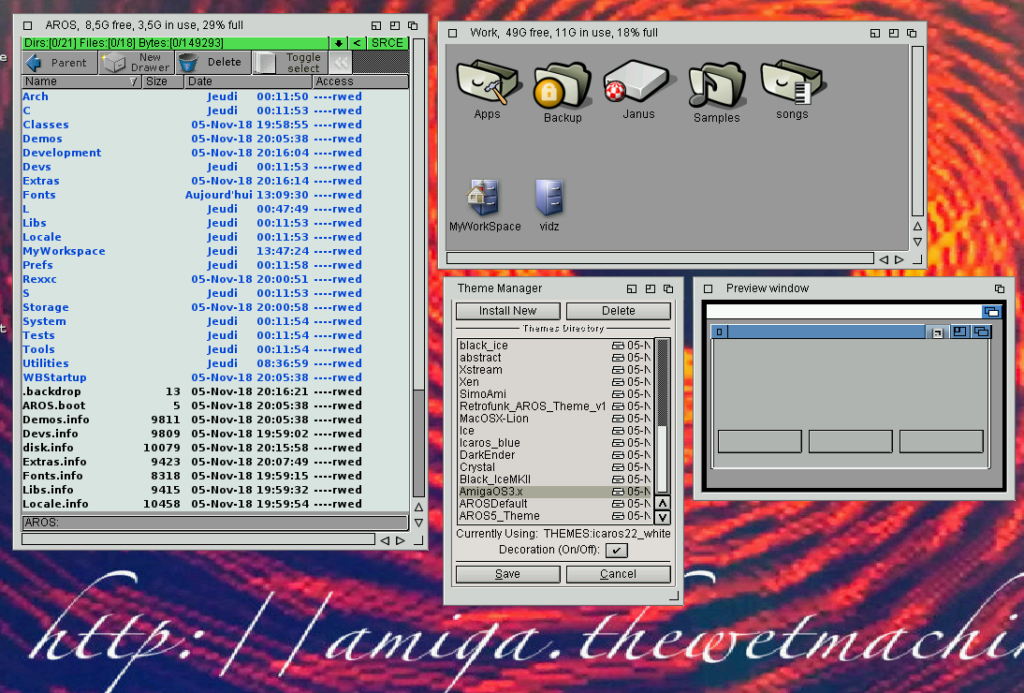
DOPUS 2
And ofcourse, this is my saviour, DOPUS 2 !

Emulation and « coherence » mode
Ofcourse, emulation is still possible, even with the “integration” option that allows to launch 68k softs as if it was AROS itself.
I wrote an article on this subject : https://amiga.thewetmachine.net/en/2016/12/07/janus-uae-tipstricks/
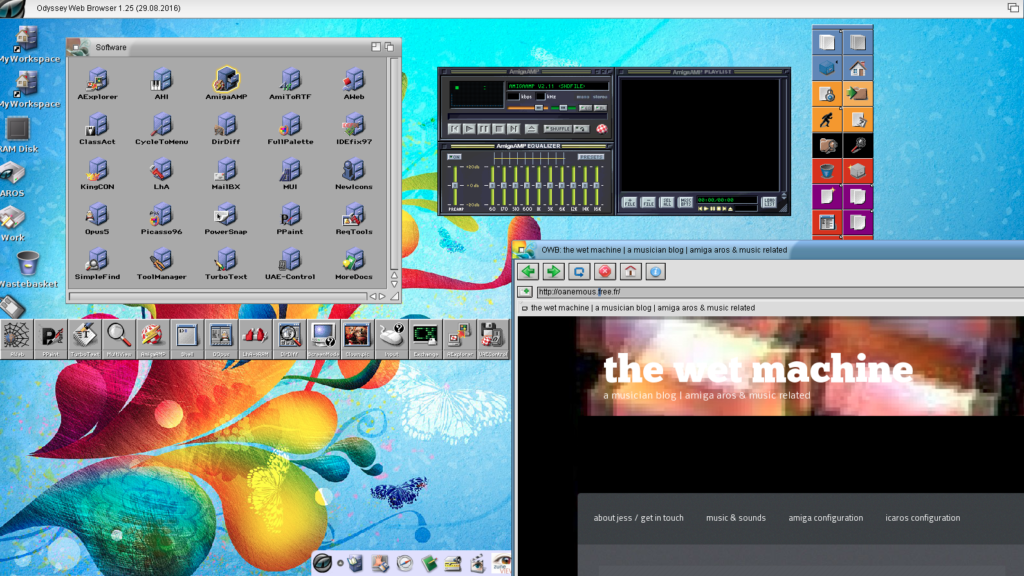
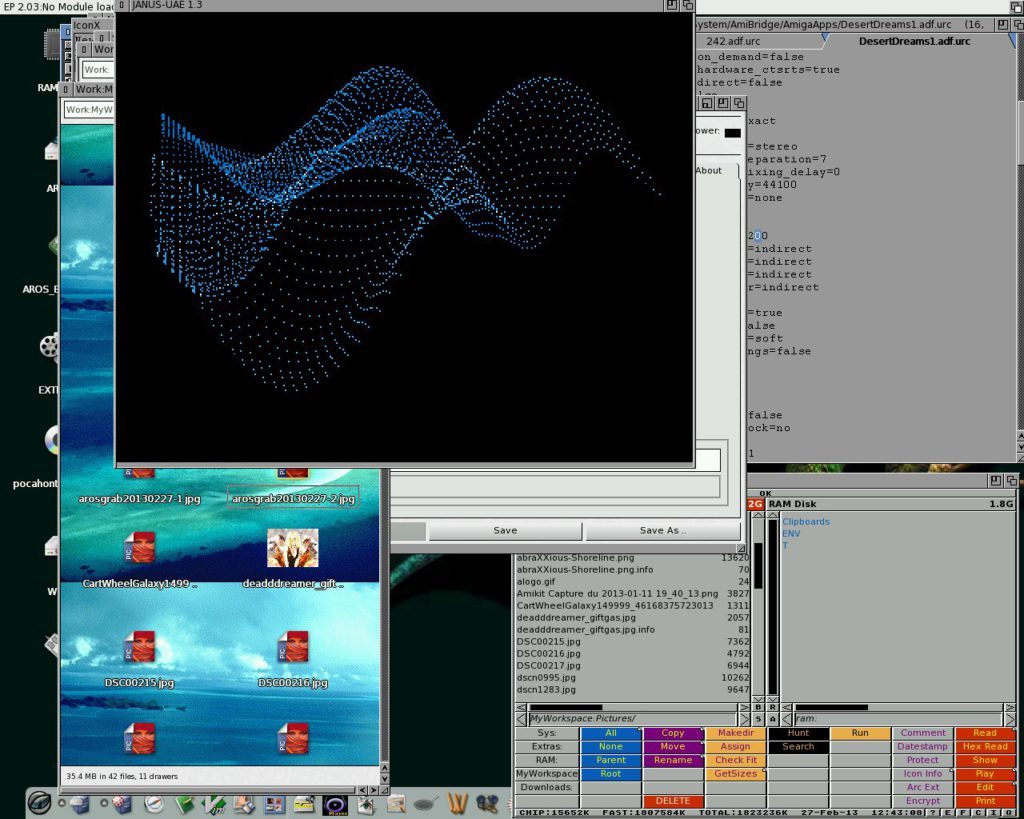
Networking
Ofcourse, we still can browse the web with OWB Oddyssey Web Browser
Some advices in this article : https://amiga.thewetmachine.net/en/2016/12/07/owb-odyssey-web-browser-tipstricks/
And how to speed it up : https://amiga.thewetmachine.net/en/2017/03/03/running-owb-from-the-ram-disk-to-improve-browsing-speed/
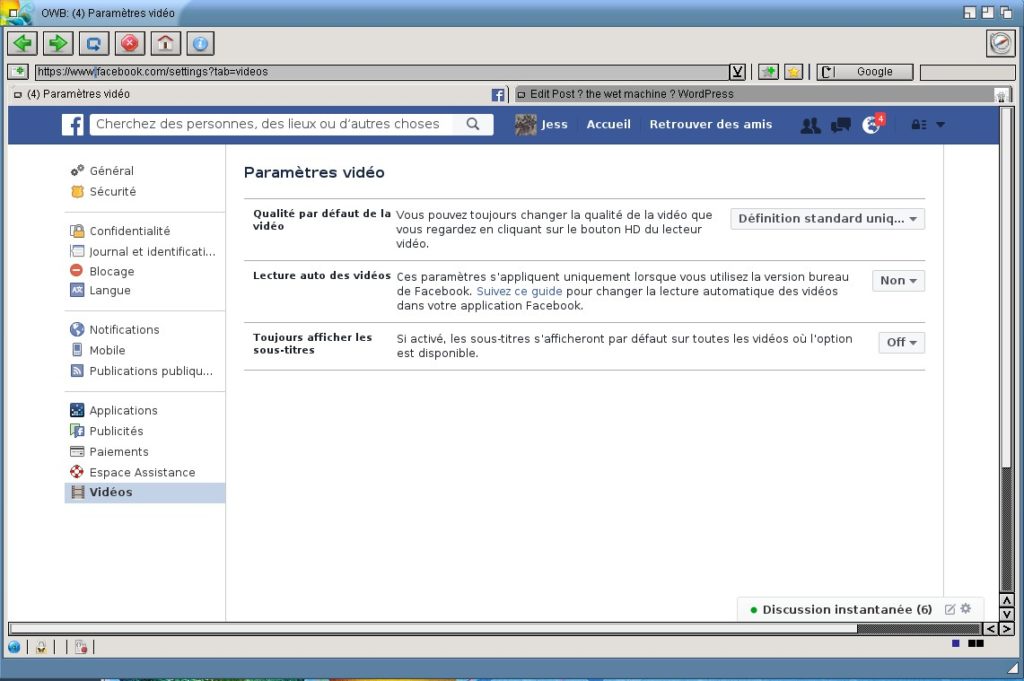
Google Drive et Dropbox
Access your cloud drives directly from the prefs (not tested yet, i’ll do a tutorial on that).
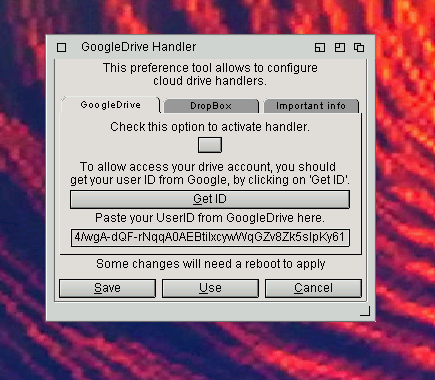
Amicloud
I’ve written an article on this when Amicloud was released, available for all Amiga OS like : https://amiga.thewetmachine.net/en/2017/03/08/amicloud-review-and-links/

I’ve written an article on it : https://amiga.thewetmachine.net/en/2014/04/18/icaros-share-over-the-network-between-aros-and-linux/
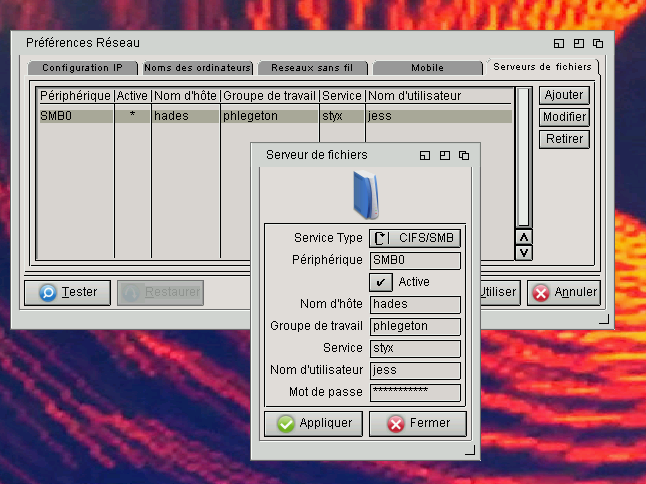
Games
There are many. There i put Amichess, Doom and Duke Nukem.
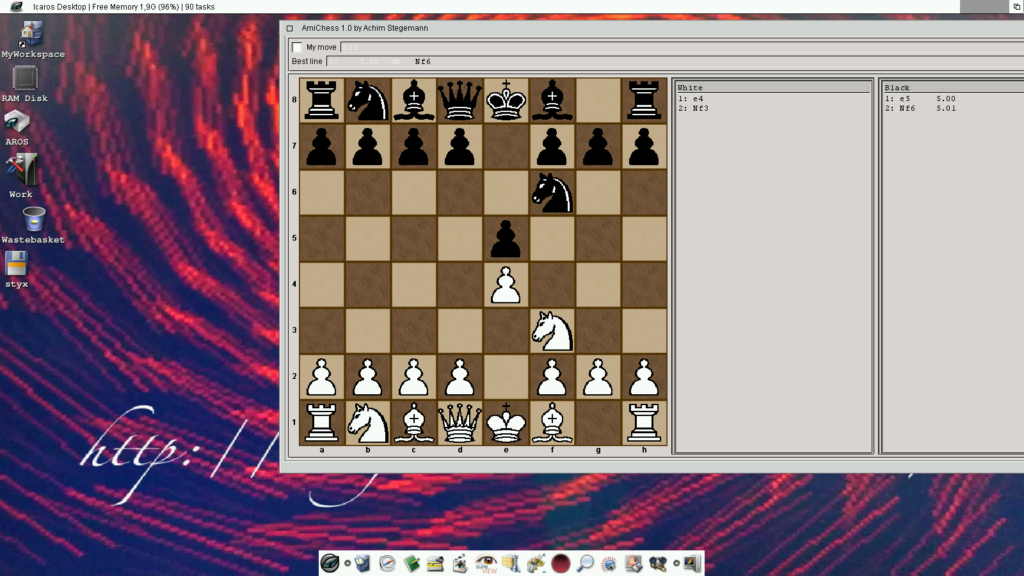
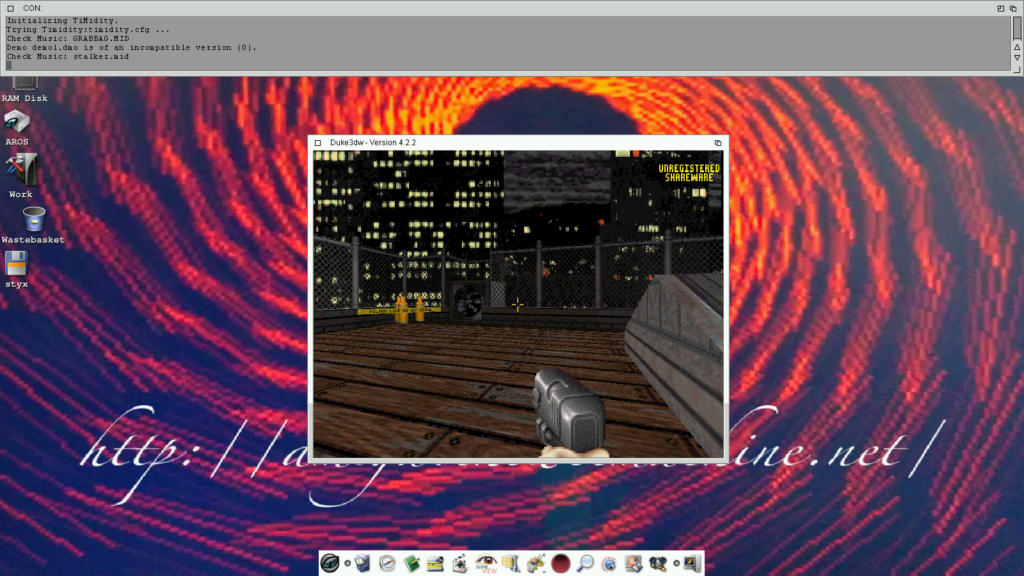
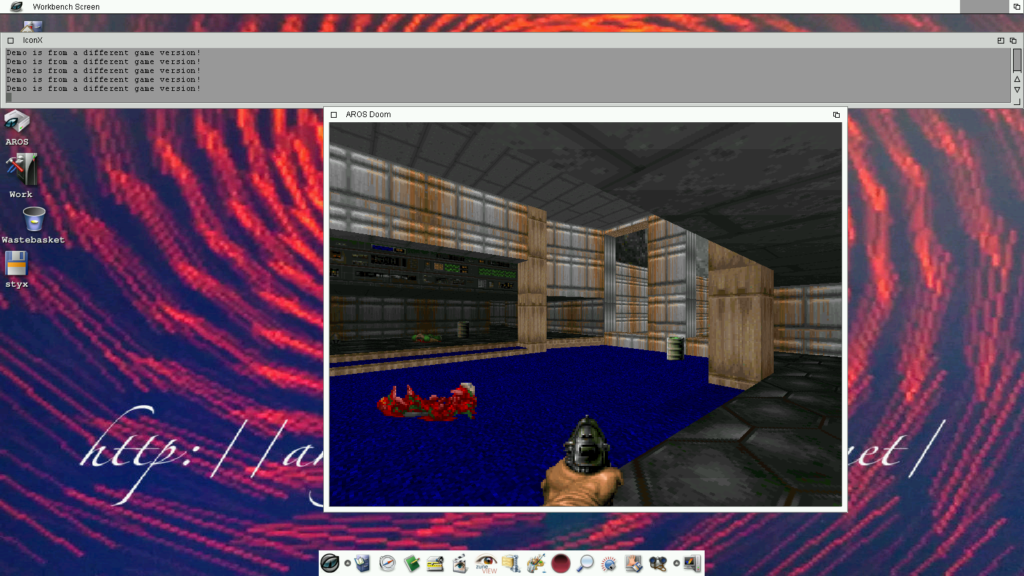
There is an impressive list of games ported to Icaros.
Productivity
There afain, Icaros has a lot of productivity softwares. There I put FinalWriter and AROSPDF.
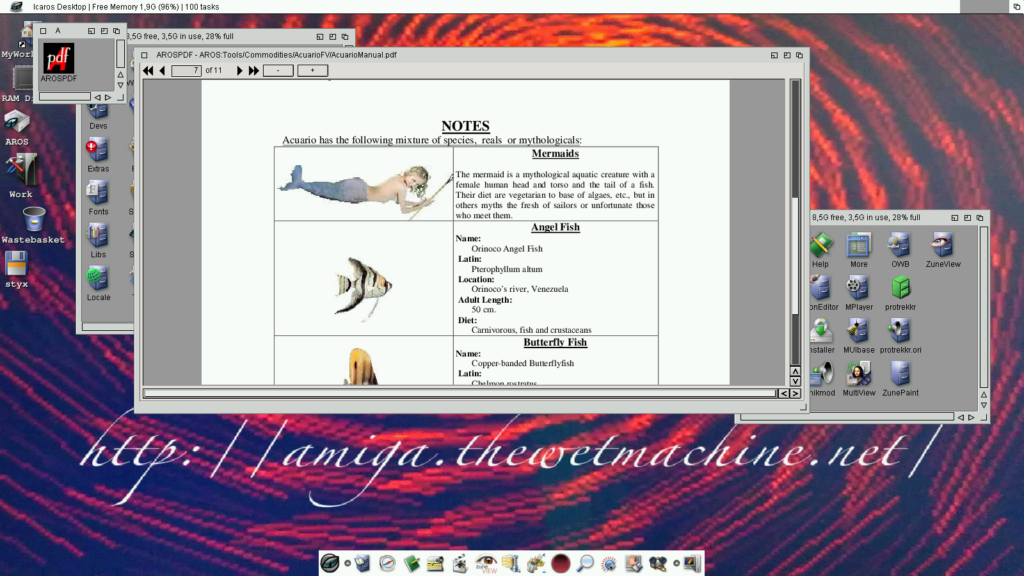
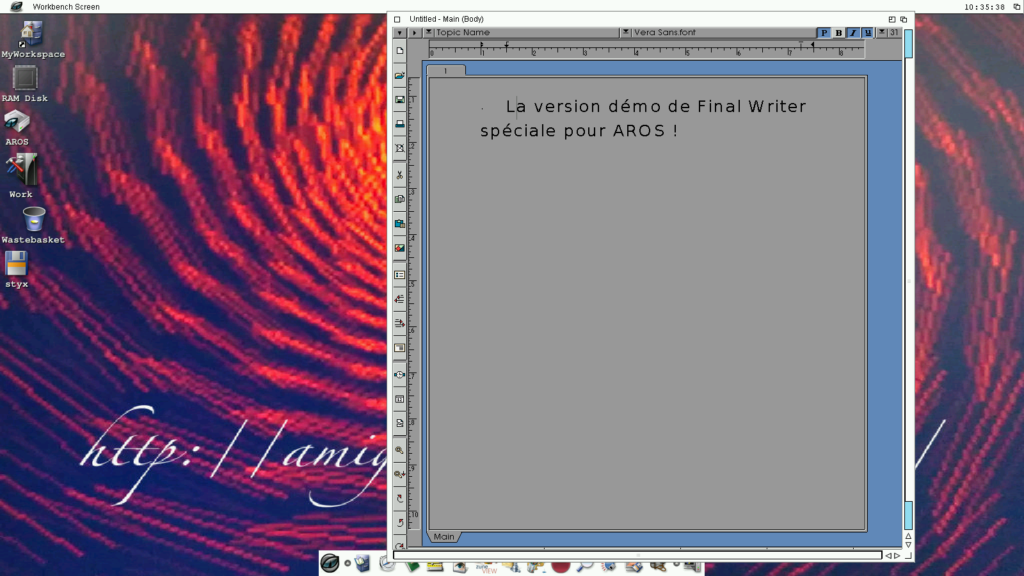
Demos
Some demos for AROS only ! Isn’t it nice ?
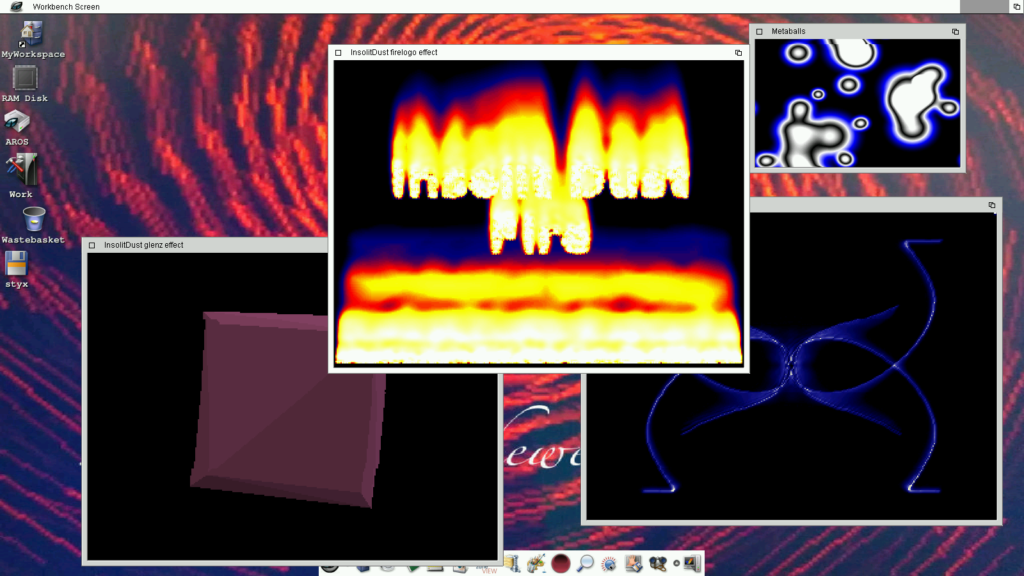
Gfx
Many tools like ZuneView and ZunePaint, but also Aros Icon Editor, a new for Icaros 2.2.5, and AntiRyad, raytracing software.
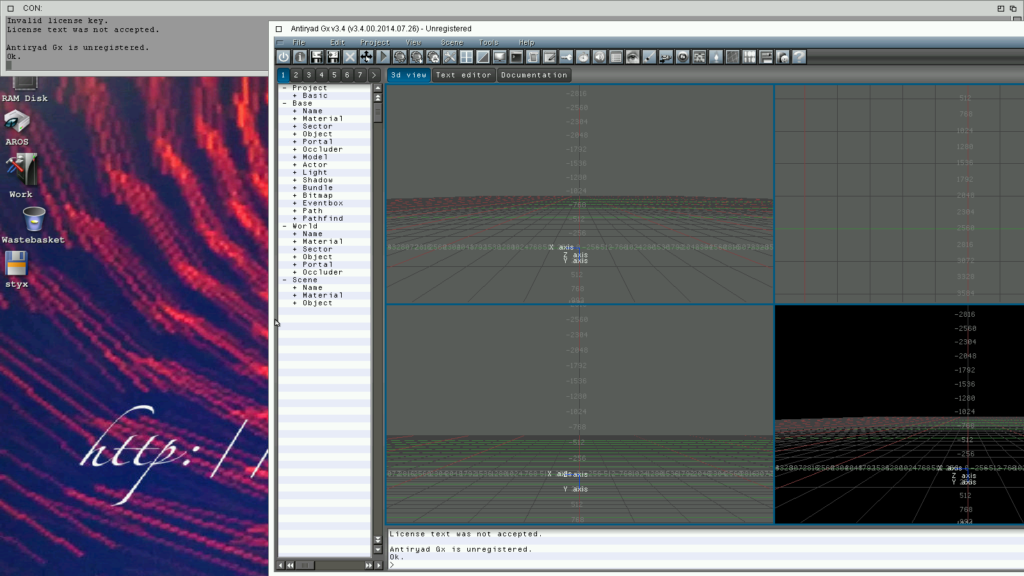
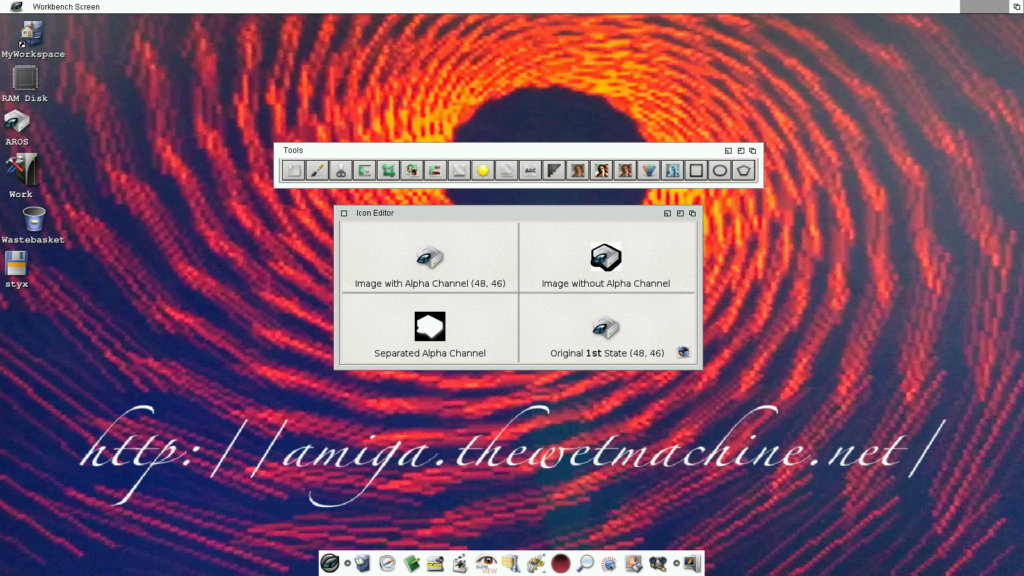
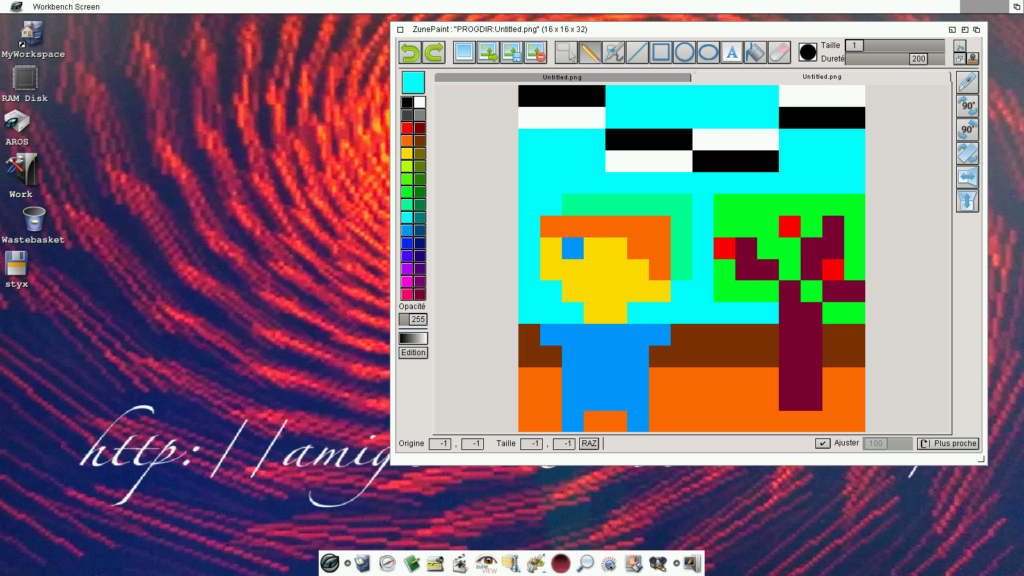
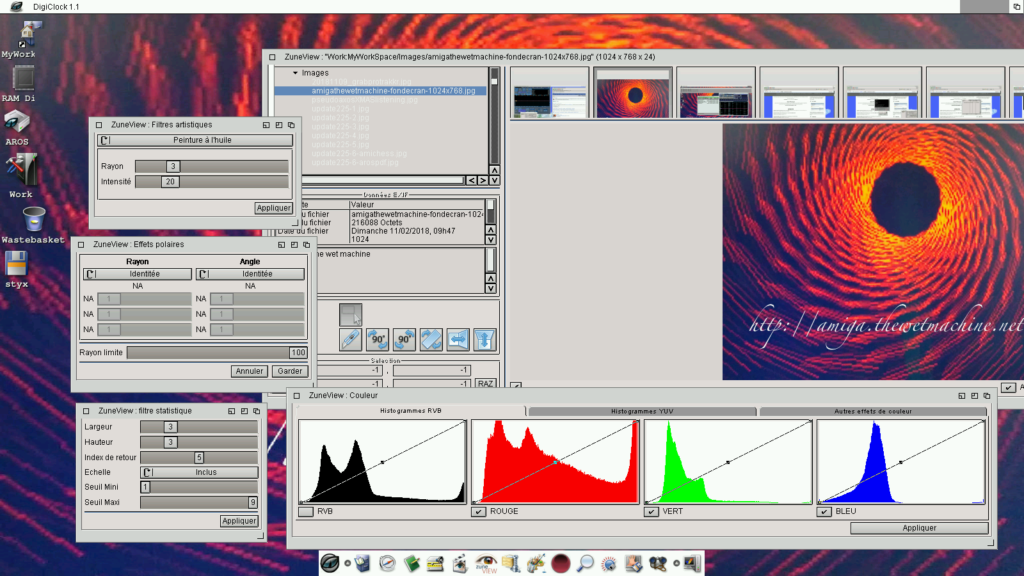
I’m speaking about ZuneView int this article :
Music and Vidz
Ofcourse, a distro needs its musical creation softwares. This is my saviour, I love Milkytracker, Protrekkr, Protracker 2,3D, Harmony Player. We also have Mplayer for videos.
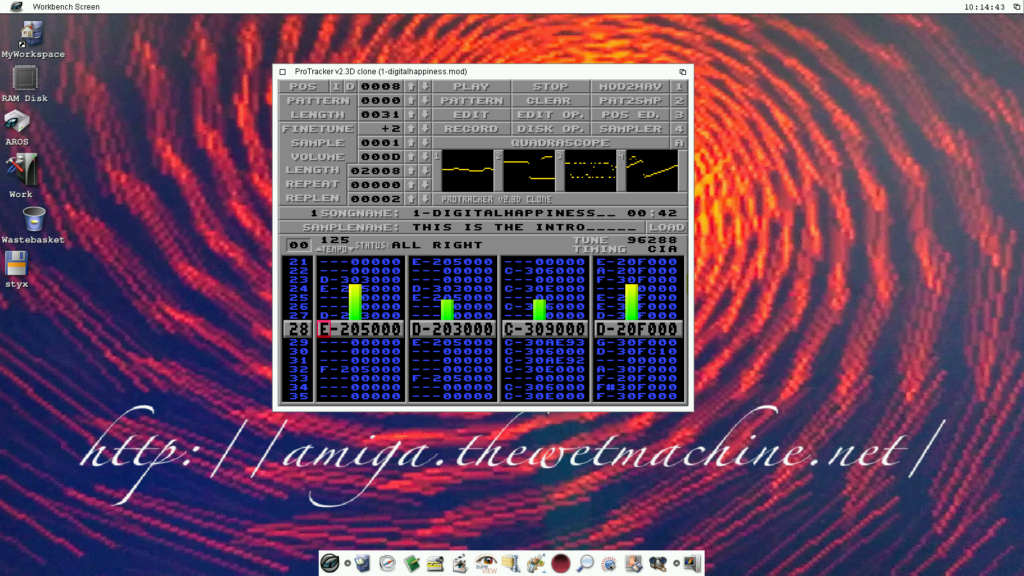
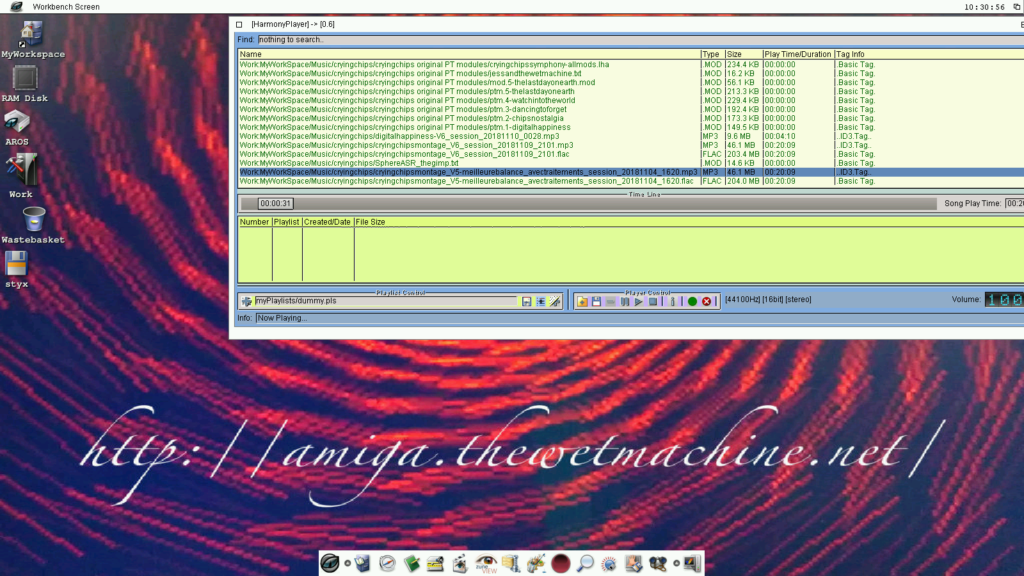
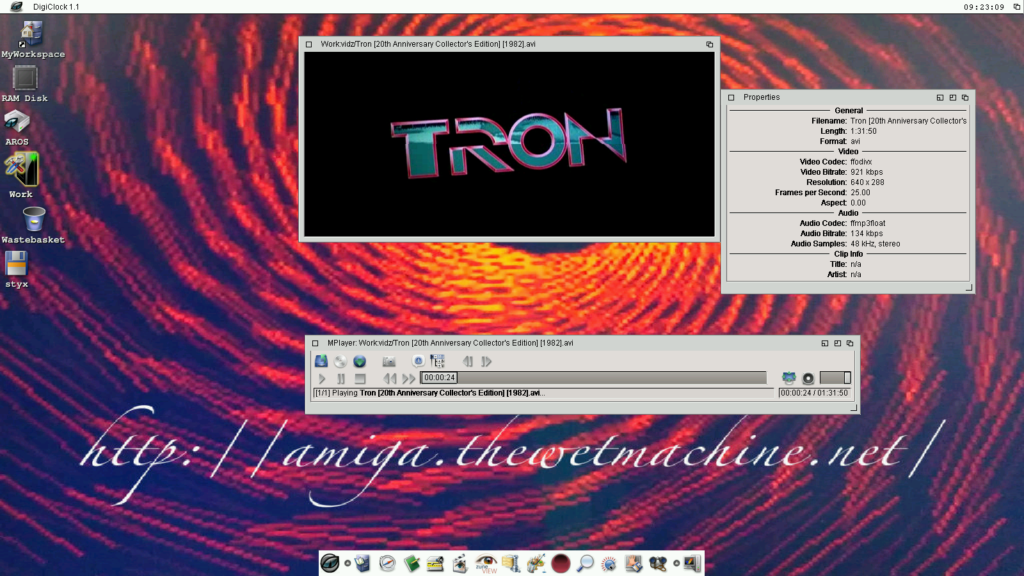
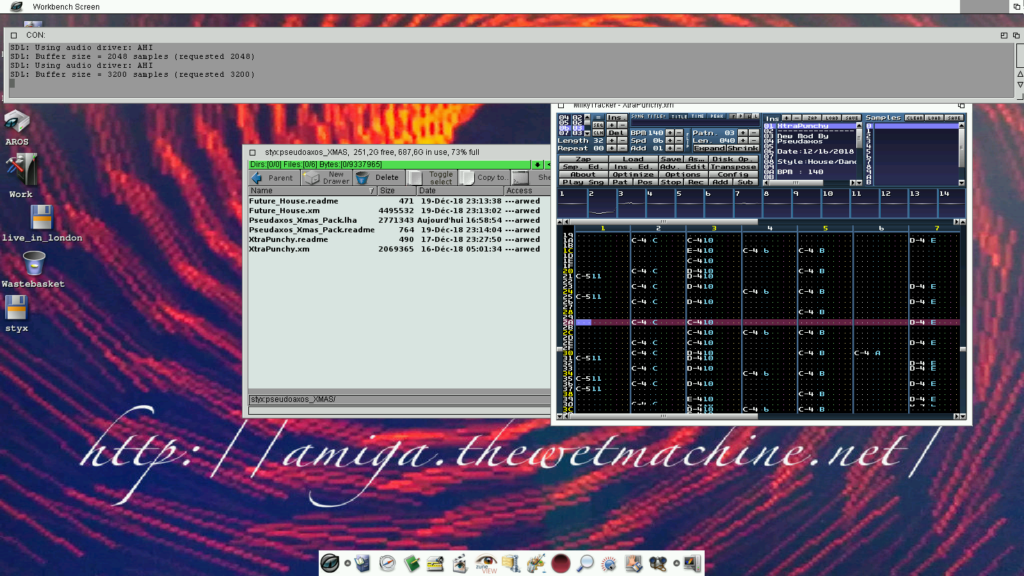
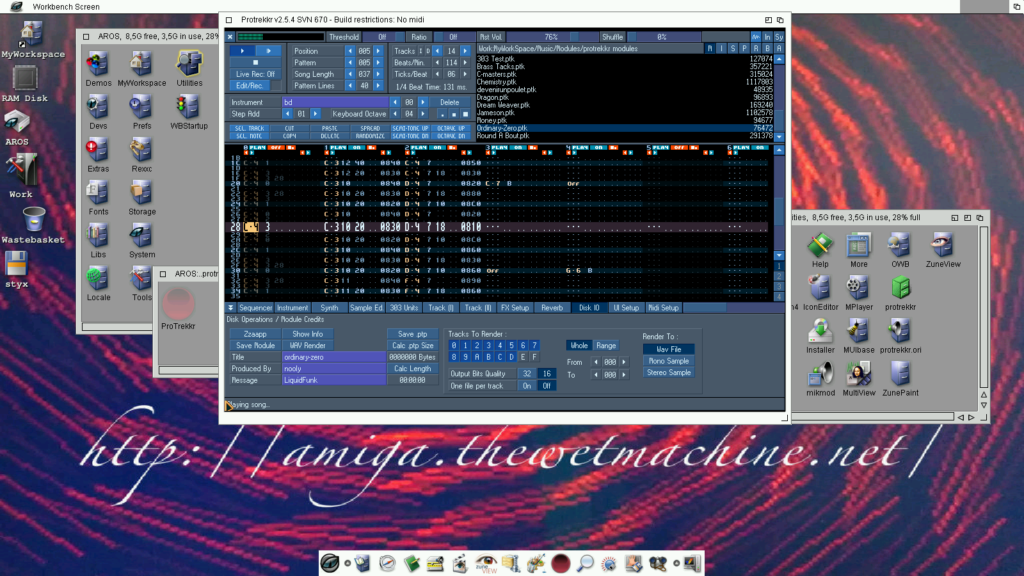
You want more ?
So, the complete software list is endless, so I prefer a little screenshot of the available drawers, it gives a sample.
And if you want more again, let’s try AROS Archives : http://archives.aros-exec.org/